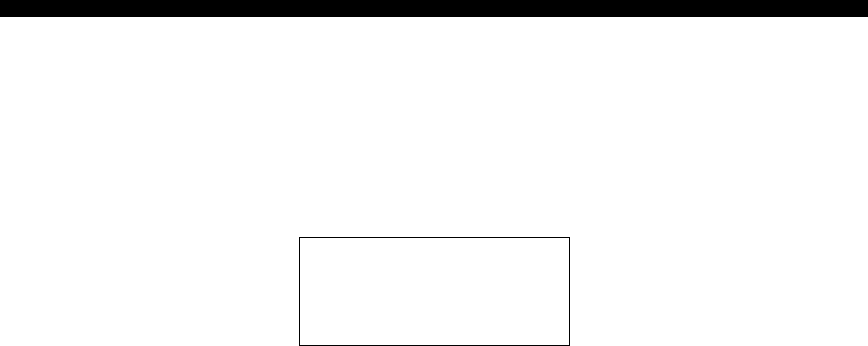
Index
82 En
SUBWOOFER PHASE,
Speaker settings ...............................53
Subwoofer phase, Speaker settings ......53
SUPPORT AUDIO, HDMI set ............56
Support audio, HDMI set .....................56
SUR. L/R SP, Speaker settings ............52
Surround back left/right speakers, Speaker
settings .............................................52
Surround left/right speakers, Speaker
settings .............................................52
■ T
Test tone, Center speaker equalizer .....54
TEST, Center speaker equalizer ..........54
Tonal quality adjustment .....................41
Troubleshooting ...................................67
TU, Advanced setup ............................66
Tuner frequency step,
Advanced setup ...............................66
Turning off the power ..........................21
Turning on the power ...........................21
TV Sports, Sound field program ..........38
■ U
Unable to play, iPod controlling status
message ............................................73
UNIT, Speaker distance .......................54
Unit, Speaker distance .........................54
Unknown iPod, iPod controlling status
message ............................................73
Unplug HP!,
Auto setup error message ................70
USB memory device using, USB portable
audio player using ............................43
USB playback operation ......................43
USB playback styles ............................62
USB, Troubleshooting .........................72
■ V
VCR connection ...................................18
VIDEO AUX jacks, Front panel ..........21
Video components, Connection ...........16
VIDEO CONV., Display settings ........59
Video conversion, Display settings .....59
Video information ................................36
VIDEO jacks ........................................13
Video jacks ..........................................13
Video signal flow .................................15
Video sources in the background .........36
Virtual CINEMA DSP .........................39
VIRTUAL indicator .............................23
VOLUME level indicator ....................22
Volume Trim, Input menu ...................58
■ W
W-1:OUT OF PHASE,
Auto setup error message ................71
W-2:DISTANCE ERROR,
Auto setup error message ................71
W-3:LEVEL ERROR,
Auto setup error message ................71
WIRING/LEVEL .................................25
WIRING/LEVEL, Auto setup .............25
■ Y
Yamaha iPod universal dock,
Connection .......................................20
Yamaha Parametric Room Acoustic
Optimizer .........................................24
YPAO ...................................................24
YPAO (Yamaha Parametric Room
Acoustic Optimizer) .........................24
YPAO indicator ....................................22
“
E
SPEAKERS” or “3DVD” (example)
indicates the name of the parts on the front
panel or the remote control. Refer to the
attached sheet or the pages at the end of this
manual for the information about each
position of the parts.
01EN_DSP-AX563_B.book Page 82 Friday, February 1, 2008 11:08 AM


















