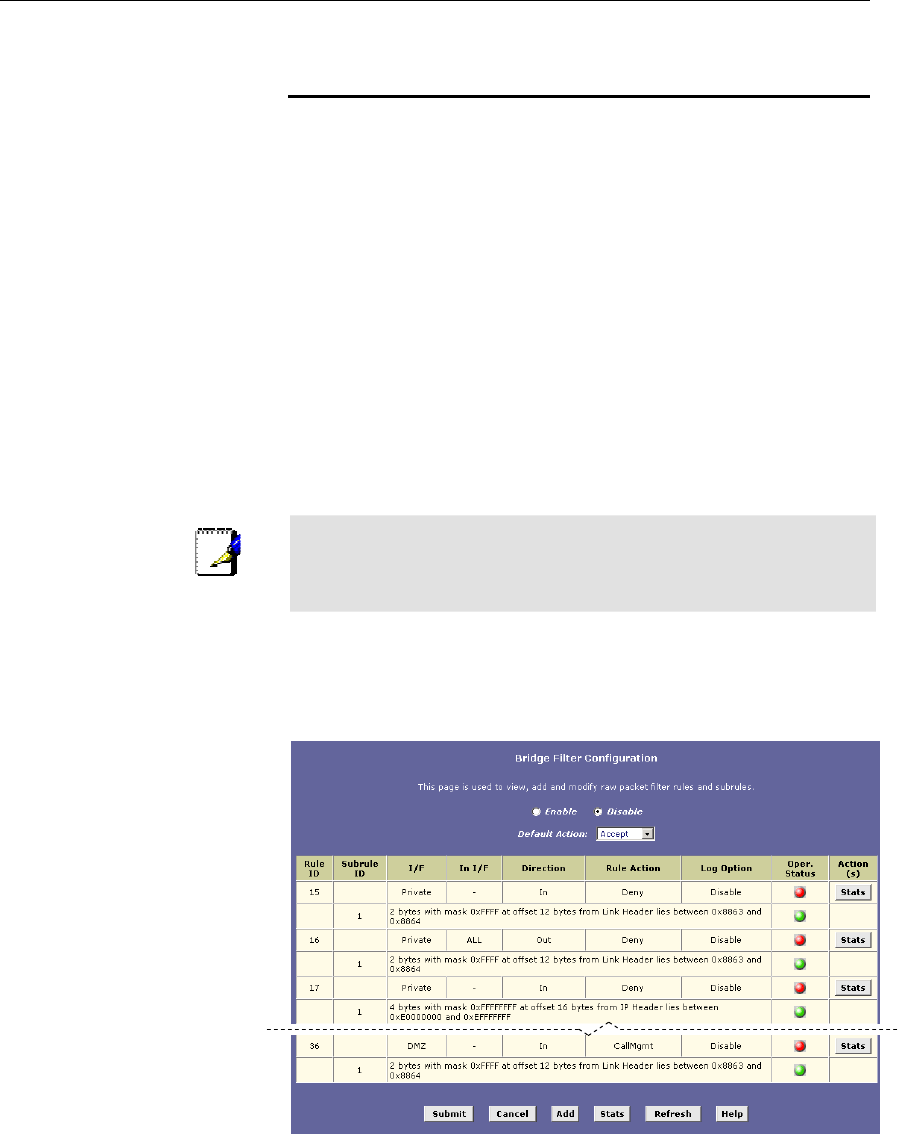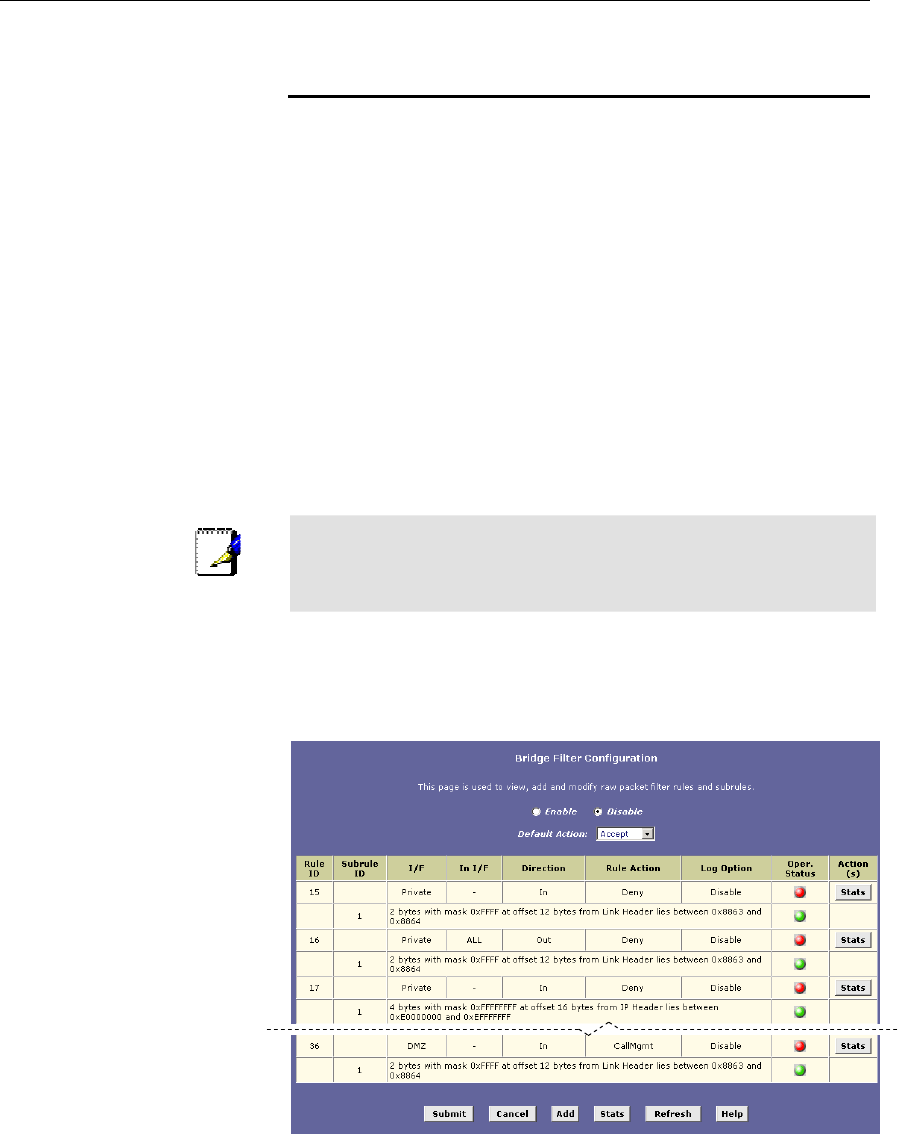
Hurricane 9200/S ADSL Ethernet Router User’s Guide
150
,+"
Bridge filter rules can be created to control the forwarding of
incoming and outgoing data between your LAN and the Internet and
within your LAN. Bridge filter rules make decisions based on the
structure of the "layer 2" data packets (e.g., Ethernet packets) sent
or received on the device interfaces, unlike IP filter rules, which are
based on the structure of "layer 3" (e.g., IP) packets.
Bridge filtering is also referred to as raw filtering.
When the bridge filtering feature is enabled, the bridge/router
examines each incoming layer 2 packet and compares it to the
bridge filter rules. The bridge filter rules specify which bits of the
packet are to be examined, and what criteria those bits must meet
in order to qualify as a match for the rule.
When a packet matches a rule, it can either be accepted (forwarded
towards its destination), or denied (discarded), depending on the
action specified in the rule.
Note
Bridge filters can be used when the unit is configured in either
bridge or router mode.
,C'+"
To display the Bridge Filter Configuration page, click the Services
tab, and then click
!
in the task bar.
Figure 63. Bridge Filter Configuration Page
The Bridge Filter Configuration page displays a table for viewing,
adding, and managing rules, and enables you to configure global
bridge filter settings. For descriptions of the items in the table, see
“Adding Bridge Filter Rules on page 151”.
You can also configure the following global settings on this page: