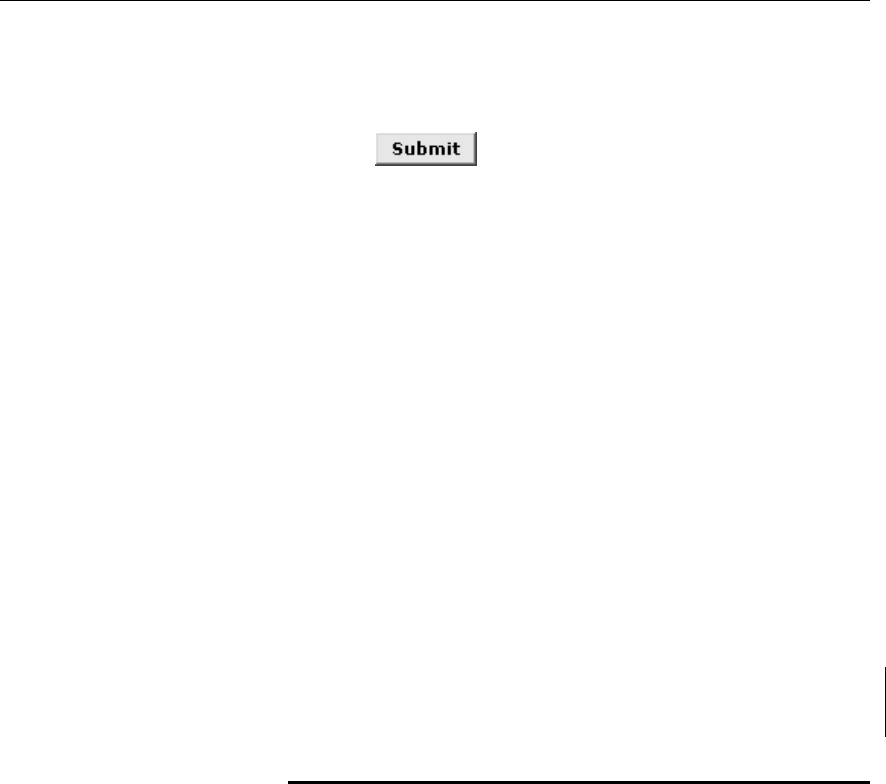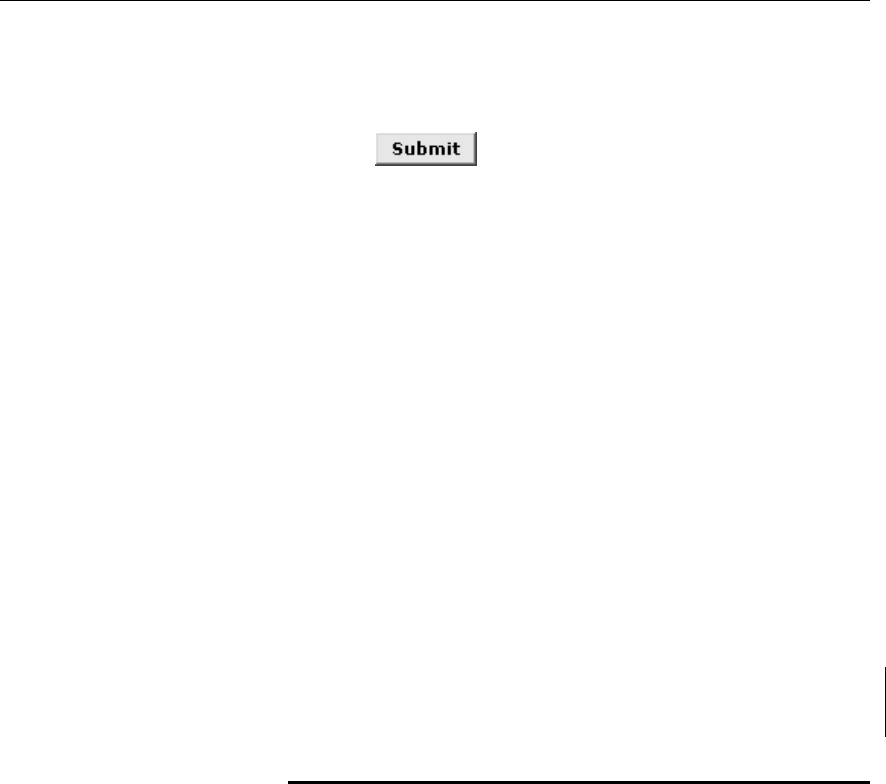
Chapter 4. Configuring the LAN and USB Interfaces
53
3. If you are using IGMP on your network, click the IGMP
Enable radio button (see the explanation of IGMP on
page 52).
4. Click .
If you changed the LAN IP address while working from a
PC that is connected to the device via Ethernet, then your
connection will be terminated.
If you changed the LAN IP address while working from a
PC connected to the device via USB (H9200 only), a page
will display to confirm your change and your connection will
remain active.
If you enabled the DHCP service, the ADSL/Ethernet router
will initiate a request for an IP address from your LAN's
DHCP server. If a different IP address is assigned than was
previously configured, your current connection will be
terminated.
5. Reconfigure your PCs, if necessary, so that their IP
addresses place them in the same subnet as the new IP
address of the LAN interface. See “Quick Start Part 2 —
Configuring Your Computers,” for instructions.
6. Log into Configuration Manager by typing the new IP
address in your Web browser’s address/location box.
7. If you want the changes to be permanent, follow the
instructions on page 45 to commit them.
,+*,*%""-!.(//0
1. If the LAN Configuration page is not already displaying,
click the LAN tab.
If the USB Configuration table does not display below the LAN
Configuration table, then your system does not support a USB
connection. Contact your ISP for assistance.
2. In the USB Configuration table, enter the IP Address and
Network Mask for the USB interface.
The IP address must place the USB interface in the same
subnet as the USB computer. The USB interface and USB
computer can also be in the same subnet as the LAN interface
and the computers attached to it.
For example, if the LAN and USB interfaces are assigned
addresses 192.168.1.1 and 192.168.1.2, respectively, then the
PCs attached to either port can be assigned addresses in the
range 192.168.1.3 through 192.168.1.254.
3. If you are using IGMP on your network, click the IGMP
Enable radio button. (See the explanation of IGMP on
page 52.)
4. In the MTU field, enter the Maximum Transmission Unit size
in bytes. This specifies the largest Ethernet packet that the