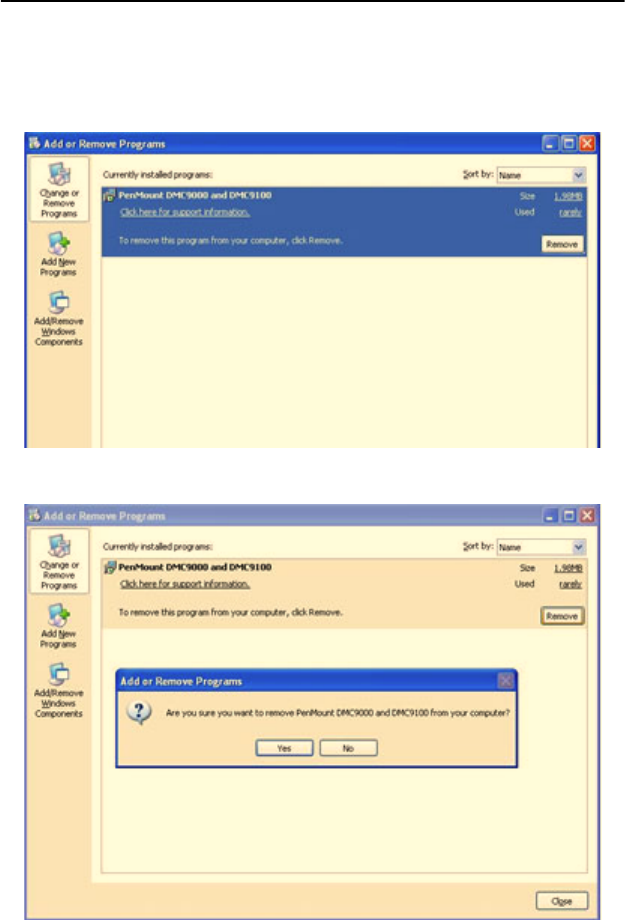
IPPC-9151 Series Users Manual 64
8.5 Uninstall the PenMount Windows 2000/XP driver
1. Exit the PenMount monitor (PM) in the menu bar.
2. Go to Settings, then Control Panel, and then click Add/Remove
program. Select PenMount DMC9000 and click the Add/Remove
button.
3. Select PenMount DMC9000 and DMC9100. Click the Remove
button.
4. Select ‘Yes’ and “Close” to remove the PenMount Windows 2000/
XP driver, and reboot the system.


















