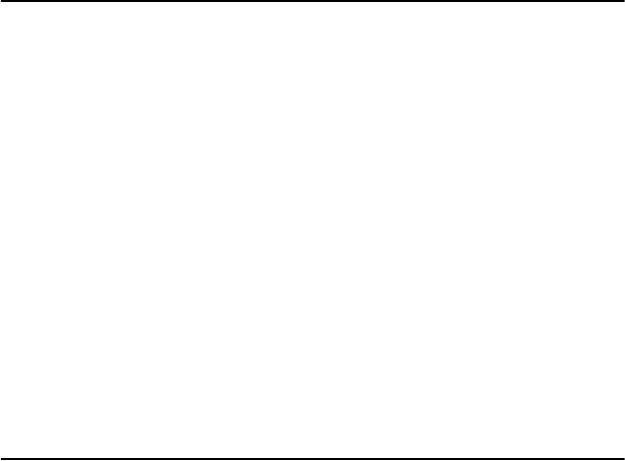
IPPC-9151 Series Users Manual 70
Chapter 10 Award BIOS Setup
10.1 Award BIOS Setup
The IPPC-9151 comes with an Award BIOS chip that contains the ROM
setup for your system. This chip serves as an interface between the pro-
cessor and the rest of the mainboard's components. This chapter explains
the information contained in the setup program and tells you how to mod-
ify the settings according to your system configuration. Some setup items
will not be explained, because it is recommended that users do not change
such items.
10.2 CMOS Setup Utility
A setup program, built into the system BIOS, is stored in the CMOS
RAM that allows the configuration settings to be changed. This program
is executed when the user changes the system configuration; when the
user changes the system backup battery; or when the system detects a
configuration error and asks the user to run the setup program. At power-
on RAM testing, the message "Press DEL to enter Setup" appears. After
pressing the "DEL" key, the CMOS setup utility screen will appear as
shown in followings. Use the arrow keys to select and press "Enter" to
run the selected program.
Note: Values for the various setup items that appear on
your own screen (including default values) may
not be the same as the values shown on the
screen figures in this chapter. This is because
the BIOS is revised and updated from time to
time. If in doubt, check Advantech's website for
the latest BIOS versions and related information.


















