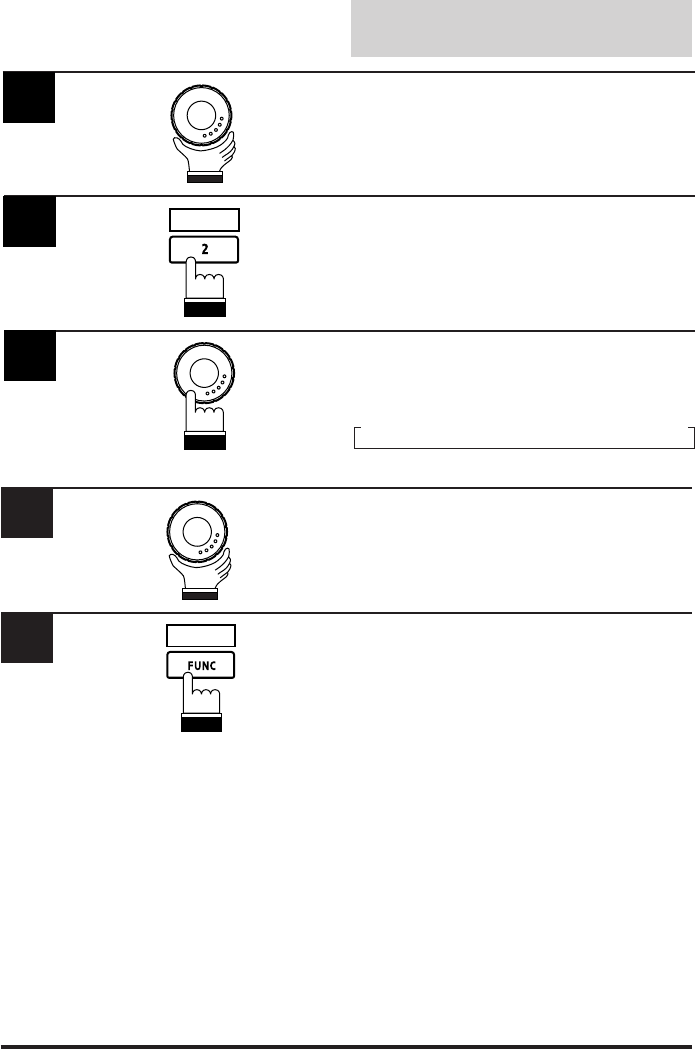
English
156
Other Useful
Features
Rotate the rotary encoder and adjust the
subwoofer output level.
When your adjustment has been completed,
press the FUNC (RETURN) button.
The display returns to the main menu.
Notes: • For further information, please
contact your Alpine dealer.
• When you connect a subwoofer, you
need an amplifier with built-in low-
pass filter.*
* The low-pass filter passes only the
frequencies below the selected cut-
off frequency. Any high frequency
content of the audio signal above
the cut-off will be removed.
• With the Initialization screen
displayed, pressing and rotating the
rotary encoder can adjust the volume
level.
RETURN
6
7
Rotate the rotary encoder and select "Sub wf."
The Function Guide appears on the display.
3
Press the 2 (ON) button to turn on the
subwoofer.
To turn off the subwoofer, press the 1 (OFF)
button.
4
ON
Press the rotary encoder repeatedly to select
"SUB W." Each press changes the modes as
follows:
→ BAS. → TRE. → BAL. → FAD. → SUB.W. → VOL.
5


















