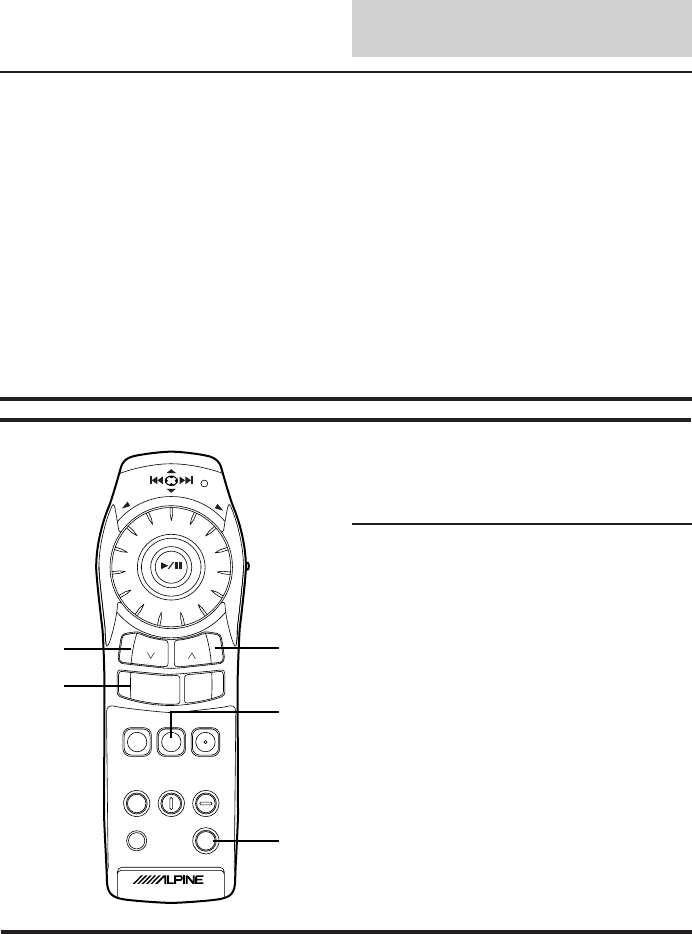
English
224
Remote Control
(RUE-4165 supplied with CVA-1005)
# MP/RG (Map/Route Guidance) button
Press to switch between the map and guide (with
arrow) modes.
$ PLAN button
Pressing this button in any mode displays the
confirmation screen of "Today's plan."
% DEL DEST. button
Deletes the route in the Route Editing mode (the
destination and waypoints remain). When pressed
for a second time, the system recalculates the
route.
& DEL button
Backs 1 digit when inputting numerals.
( OK button
Use in conjunction with numeral keys to start
searching.
1DISP Button
Press to turn the spectrum analyzer screen
on or off.
2LIST Button
• Switches to the title list display.
• When this button is pressed and held for
more than 2 seconds, the display changes
to the title input screen.
3SOURCE Button
Switches the source modes.
4DEFEAT Button
Turns the defeat mode on or off.
5V.SEL (Video Selector) Button
Switches the video modes.
Other Modes
S
O
U
R
C
E
M
E
N
U
BAND
C
A
N
C
.
POWER
V.SEL
DETOUR
DISC
PLAN
CHG
DEFEAT
MUTE
D
IS
P
LIST
V
O
L
D
N
V
O
L
U
P
A.PROC
VOICE
MP/RG
LIST
TUNER
DISP
ON/OFF
DEL DEST.
ENT
N/H
3
1
2
5
4


















