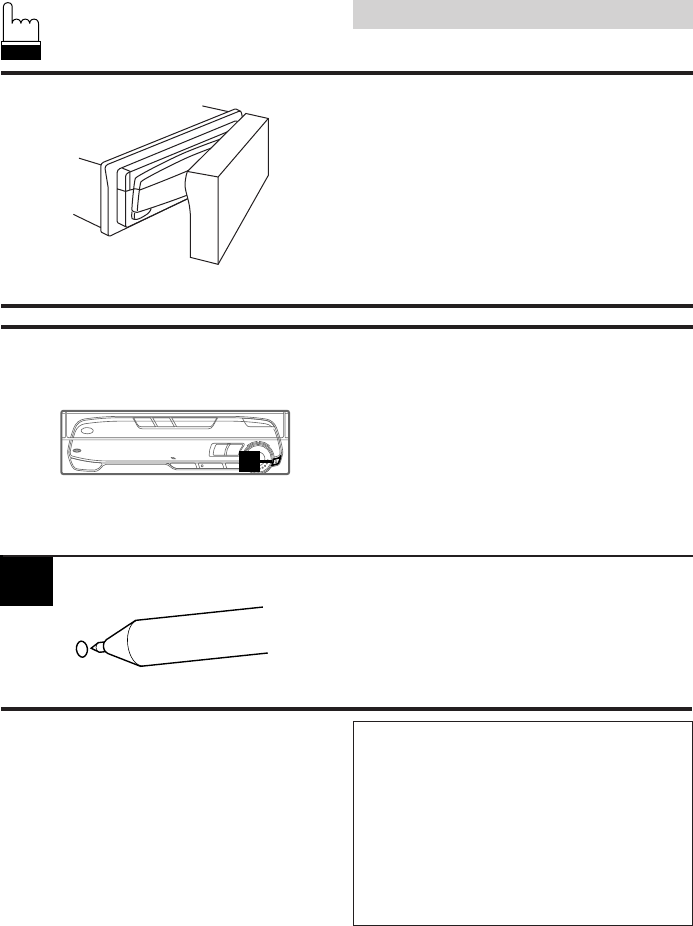
18
English
Basic Operation
Using Face Cover
An anti-theft face cover is provided with the
CVA-1005.
Put the face cover onto the CVA-1005 when
you leave the vehicle.
Be sure to remove the anti-theft face cover
when you drive.
1
1
To the right side of the Rotary Encoder, there is
a small switch. Using a pencil or other pointed
object, press this reset switch to reset the unit,
then turn the power on to the unit.
Resetting the System
Immediately after installing or applying power to
the CVA-1005, it should be reset. If any optional
component such as a CD changer is added
after the initial installation, the unit should also
be reset. This will ensure the CVA-1005
recognizes the new component.
Notes: • After turning the system off, a
slight ghost of the image will
remain temporarily. This is an
effect peculiar to LCD technology
and is normal.
• Under cold temperature condi-
tions, the screen may lose
contrast temporarily. After a short
warm-up period, it will return to
normal.


















