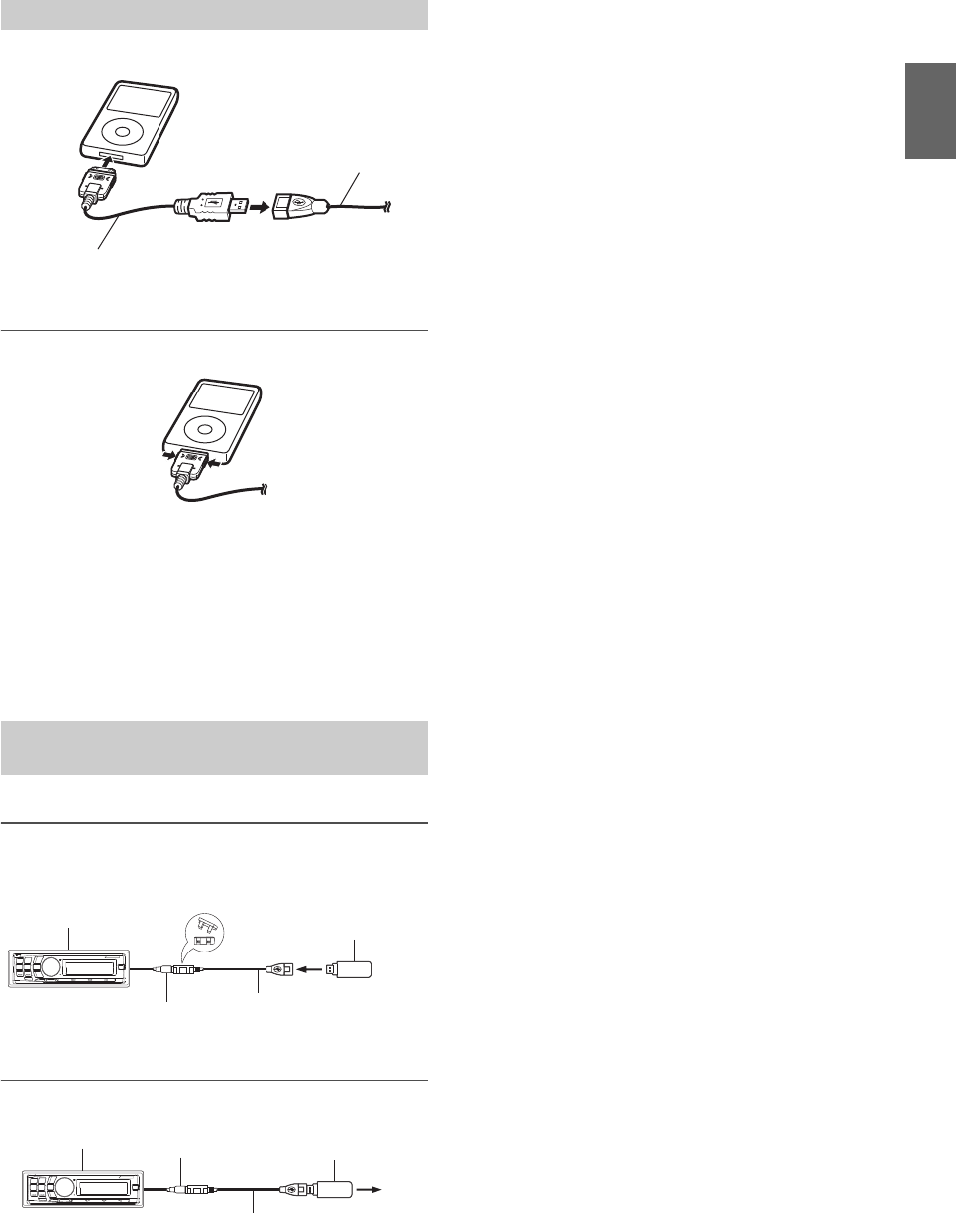
51-EN
Connect USB cable to an iPhone/iPod with Interface cable for iPod.
Remove the iPhone/iPod
Remove the iPhone/iPod from Interface cable for iPod.
Notes
• After changing the unit to a source other than the USB iPod, remove the
iPhone/iPod. If the iPhone/iPod is removed in the USB iPod mode, data
may cause damage.
• If sound is not output or the iPhone/iPod is not recognized even when
the iPhone/iPod is connected, remove the iPhone/iPod once, then
connect it again, or reset the iPod.
• Do not leave the iPhone/iPod in a vehicle for a long time. Heat and
humidity may damage the iPhone/iPod and you may not be able to play
it again.
Connect USB Memory
Connect the USB cable to the USB connector of the unit, and then
secure the connection using the lock case supplied with USB cable as
shown below.
Remove USB Memory
Pull out USB Memory squarely from the USB cable.
Notes
• When removing USB Memory, pull it out straight.
• If sound is not output or USB Memory is not recognized even when
USB Memory is connected, remove USB Memory once, then connect it
again.
• Change to a source other than the USB Memory mode, then remove the
USB Memory. If the USB Memory is removed in the USB Memory
mode, data may be damaged.
• Route the USB cable away from another cables.
iPhone/iPod Connection (sold separately)
USB Memory Connection (sold
separately)
Interface cable for iPod (supplied)
USB cable
This unit
USB Memory
(sold separately)
lock case
Cable(Supplied)
USB Connector
This unit
USB Memory
(sold separately)
USB Connector
Cable(Supplied)


















