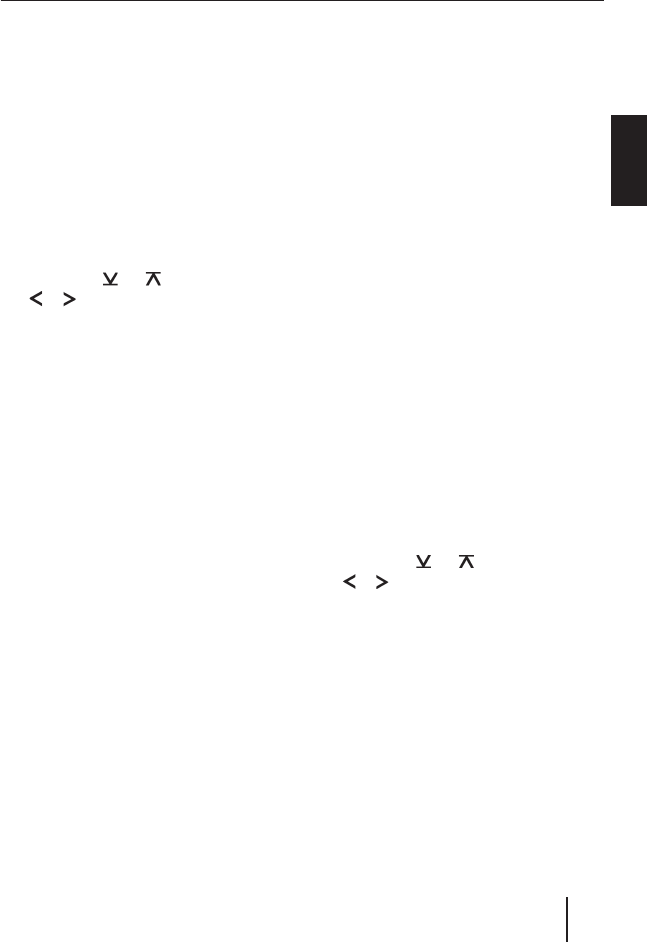
69
ENGLISH
Adjusting the mute volume
(Mute Volume)
The mute volume is adjustable.
Press the MENU button A.
The menu is displayed.
Press the softkey "Volume Settings"
8.
The "Volume" menu is displayed.
Press the softkey "Mute Volume" 8.
The current setting is displayed.
Press the
or button @ or the
or button > to adjust the volume
between 1 and 66.
When you have fi nished making your
changes,
press the OK button B repeatedly un-
til you reach the desired menu level for
additional settings or completely exit
the menu.
Telephone Audio/ Navigation
Audio
Muting during telephone mode
If your car sound system is connected
with a cell phone or navigation system,
answering the phone or a voice output of
the navigation automatically mutes the car
sound system. The call or the voice output
is played back via the loudspeakers of the
card sound system. In order for this feature
to work, the mobile telephone or navigation
system must be connected to the car sound
system as described in the installation in-
structions.
u
u
u
u
u
You can fi nd out from your Blaupunkt dealer
which navigation systems can be used with
your car sound system.
If you answer a call or a navigation an-
nouncement takes place, the display shows
"Phone Call".
Adjusting the volume for telephone
audio/navigation audio (Phone Volume)
During a telephone call or a voice output of
the navigation, no traffi c announcements
are switched through. The traffi c announce-
ment is not recorded!
You can set the volume level at which the
telephone calls or navigation announce-
ments are mixed in.
Press the MENU button A.
The menu is displayed.
Press the softkey "Volume Settings"
8.
The "Volume" menu is displayed.
Press the softkey "Phone Volume" 7.
The current setting is displayed.
Press the
or button @ or the
or button > to adjust the volume
between 1 and 66.
When you have fi nished making your
changes,
press the OK button B repeatedly un-
til you reach the desired menu level for
additional settings or completely exit
the menu.
Note:
You can use the volume control 5 to
adjust the volume of telephone calls
and navigation announcements whilst
you are listening to them.
u
u
u
u
u
Volume
02_SeattleMP57_gb.indd 6902_SeattleMP57_gb.indd 69 08.03.2007 14:33:05 Uhr08.03.2007 14:33:05 Uhr


















