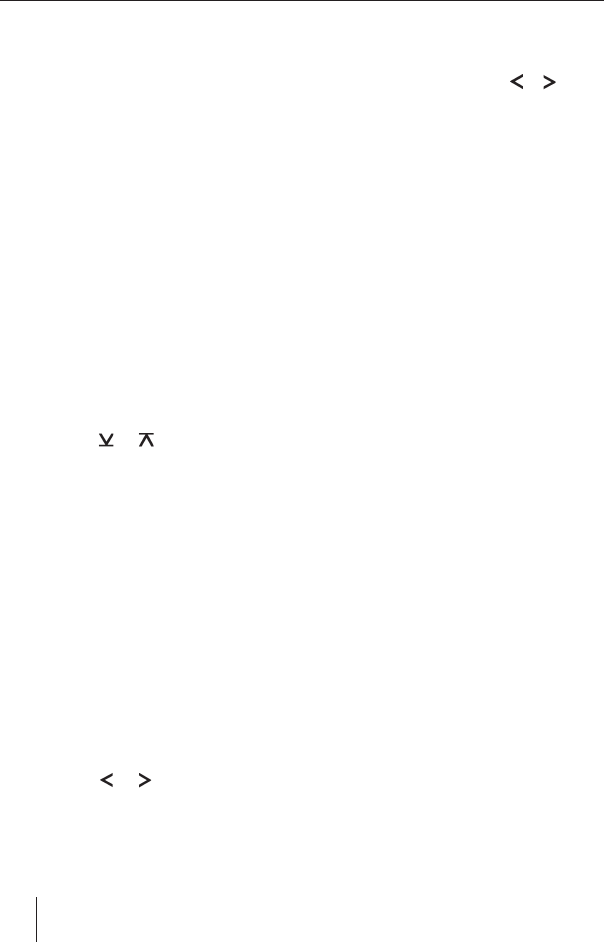
86
If CDs are located at positions 6 through
10 of the CD magazine, they are displayed
on the second page of the CD overview. To
change between the fi rst and second page
of the CD overview,
press the softkey "Next" or "Previous"
9.
CD changer display
The CD changer display shows information
about the current CD and the current track.
In addition, you can access additional func-
tions, such as Repeat and Mix, in the CD
changer display. For further details, please
read the chapter "The display in CD, CD
changer and MP3 mode".
Selecting CDs
To move up or down to another CD,
press the
or button @ once or
several times.
Note:
The device will ignore empty CD slots in
the changer and slots containing invalid
CDs.
To directly change to a specifi c CD,
if necessary, use the NEXT button 2
to change to the CD overview.
Press the softkey of the desired CD.
Selecting tracks
To move up or down to another track on the
current CD,
press the
or button > once or
several times.
u
u
u
u
u
Fast searching (audible)
To fast search backwards or forwards,
press and hold down the
or button
> until fast searching backwards/for-
wards begins.
Repeating individual tracks or
whole CDs (RPT)
If necessary, use the NEXT button 2
to change to the CD changer display.
To repeat the current track,
press the softkey "RPT" 7 once or
several times until "REPEAT TRACK" is
displayed.
Info line 2 H permanently displays "Rpt
Trk".
To repeat the current CD,
press the softkey "RPT" 7 once or
several times until "REPEAT CD" is dis-
played.
Info line 2 H permanently displays "Rpt
CD".
Cancelling repeat
To stop the current track or current CD from
being repeated,
press the softkey "RPT" 7 once or
several times until "REPEAT OFF" is
displayed.
Info line 2 H no longer displays "Rpt Trk"
or "Rpt CD".
u
u
u
u
u
CD changer mode
02_SeattleMP57_gb.indd 8602_SeattleMP57_gb.indd 86 08.03.2007 14:33:08 Uhr08.03.2007 14:33:08 Uhr


















