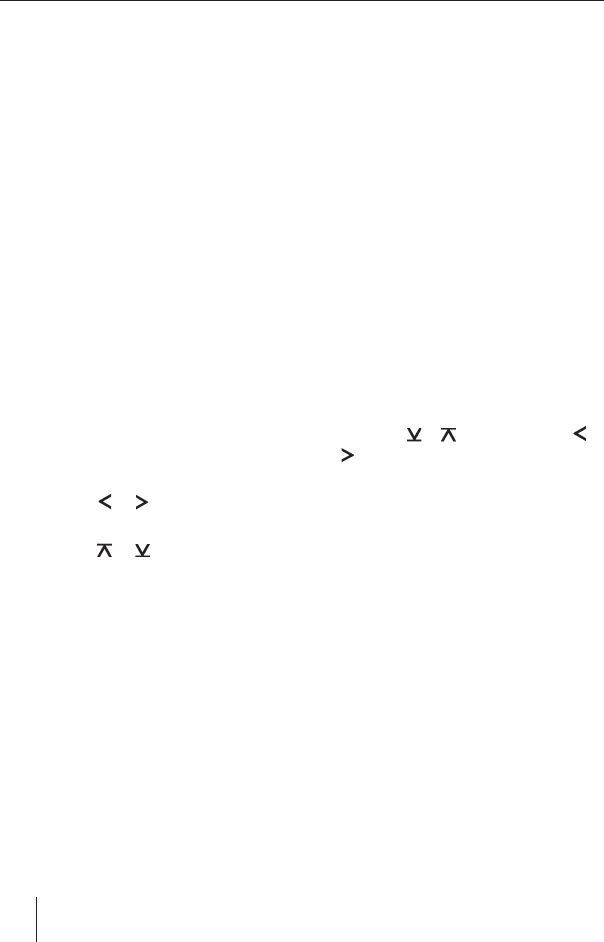
96
Adjusting the display
Adjusting the display brightness
(Brightness)
If your car sound system is installed as de-
scribed in the installation instructions and
your vehicle features the corresponding
connection, the display brightness for day
and night is switched by switching on the
vehicle lighting. You can adjust the display
brightness separately for night and day in
steps ranging from 1 - 16.
Press the MENU button A.
The menu is displayed.
Press the softkey "Display Settings"
7.
The "Display" menu appears.
Press the softkey "Brightness" 6.
The current settings of the display bright-
ness for "Night" and "Day" are displayed.
Press the
or button > to select
"Night" or "Day".
Press the
or button @ to adjust
the display brightness for night or day.
When you have finished making your
changes,
press the OK button B repeatedly un-
til you reach the desired menu level for
additional settings or completely exit
the menu.
u
u
u
u
u
u
Adjusting the display viewing
angle (Angle)
The angle at which you, the driver, looks at
the display is dependent upon, among oth-
er things, the installation position of the de-
vice and your seating position and physical
size. You can increase or decrease the dis-
play contrast to perfectly read the display
from your viewing angle.
Press the MENU button A.
The menu is displayed.
Press the softkey "Display Settings"
7.
The "Display" menu appears.
Press the softkey "Angle" 9.
The current setting of the display contrast
is displayed.
Press the
or button @ or the or
button > to adjust the display con-
trast.
When you have finished making your
changes,
press the OK button B repeatedly un-
til you reach the desired menu level for
additional settings or completely exit
the menu.
Activating/deactivating the
screen saver (Screen Saver)
The screen saver is an image that automati-
cally appears on the display after approx.
16 seconds after the last button is acti-
vated. The image also displays the main in-
formation of the current audio source (e.g.
name or frequency of the adjusted radio
station in radio mode).
u
u
u
u
u
Display
02_SeattleMP57_gb.indd 9602_SeattleMP57_gb.indd 96 08.03.2007 14:33:09 Uhr08.03.2007 14:33:09 Uhr


















