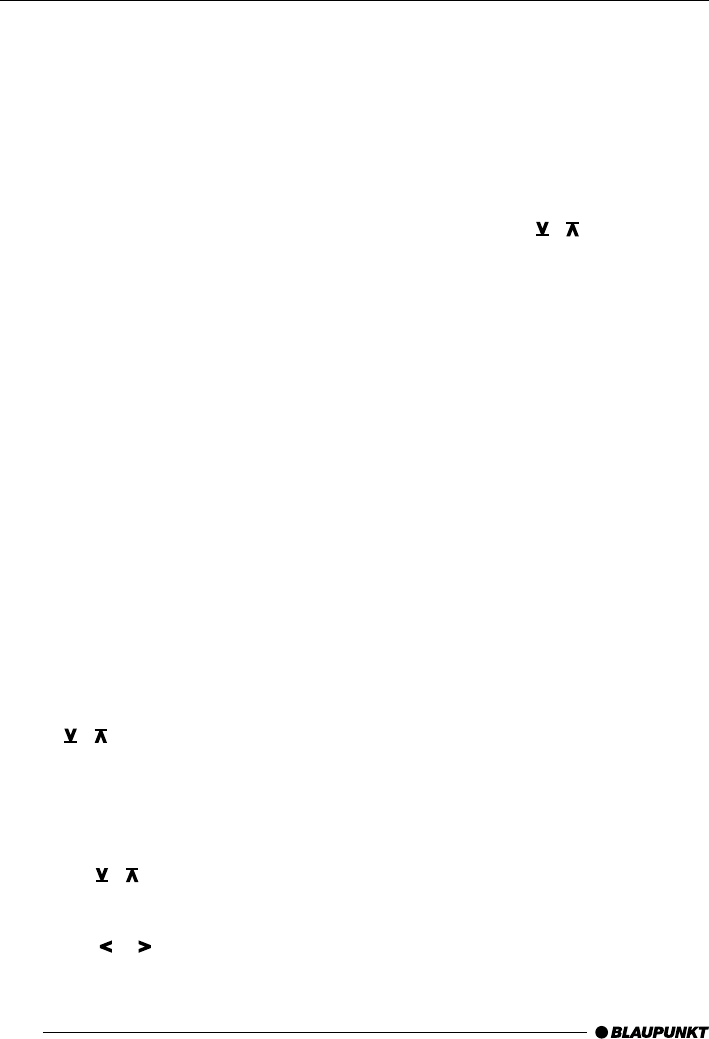
64
➮ Press the soft key 4 with the display
allocation “SCAN”
“SCAN” appears in the display alongside a
flashing arrow symbol.
Stopping SCAN
To stop scanning,
➮ press the soft key 4 with the display
allocation “SCAN” once again.
The track last scanned then continues to be
played.
Note:
You can set the scanning time as required.
Please see the section “Setting the scanning
time” in the “Radio mode” chapter.
Naming CDs
To make it easier for you to recognise your
CDs, the car radio offers an individual name
option for 99 CDs. The names should have a
maximum of seven digits.
If you attempt to allocate more than 99 names,
“FULL” will appear on the display.
Entering/altering CD names
➮ Press the CDC button = when in CD
changer mode.
The CD changer function menu is displayed.
➮ Press the soft key 4 with the display
allocation “NAME”.
➮ Select the CD you wish to name using
the
/ buttons 7 or the soft keys
4 “PREV” (previous) or “NEXT.
This brings you to the edit mode. If the CD
you have selected is not yet known to the unit,
seven underlines appear on the display and
the current input position flashes.
➮ Use the / buttons 7 to choose
your characters. Should a position re-
main blank, you select the underline.
➮ User the or button 7 to change
the input position.
➮ Press the OK button 5 to store the
name.
Clearing a CD name
➮ Press the MENU button 8 when in CD
changer mode.
➮ Press the soft key 4 with the display
allocation “CDC”.
➮ Select the CD whose name you wish to
choose using the
/ buttons 7 or
the soft keys “PREV” (previous) or
“NEXT”.
➮ Hold down the soft key 4 with the dis-
play allocation “CD” until ”CD CLR” ap-
pears on the display.
The CD name has now been cleared.
➮ Press the OK button 5 to return to the
previous menu level or the MENU but-
ton 8 to leave the menu altogether.
The settings are now stored.
Clearing all CD names
➮ Press the MENU button 8 while in CD
changer mode.
➮ Press the soft key 4 with the display
allocation “CDC”.
➮ Hold down the soft key 4 with the dis-
play allocation “ALL” until “MEMO CLR”
appears on the display.
All CD names have now been cleared.
➮ Press the OK button 5 to return to the
previous menu level or the MENU but-
ton 8 to leave the menu altogether.
The settings are now stored.
Programming favourite CD tracks
With the TPM function (Track Programme
Memory), you can programme, store and play
your favourite tracks on a particular CD. No
matter what order the tracks are programmed,
they will always be played back in ascending
order. When playback of favourite tracks is
activated, only the previously programmed
CD CHANGER MODE


















