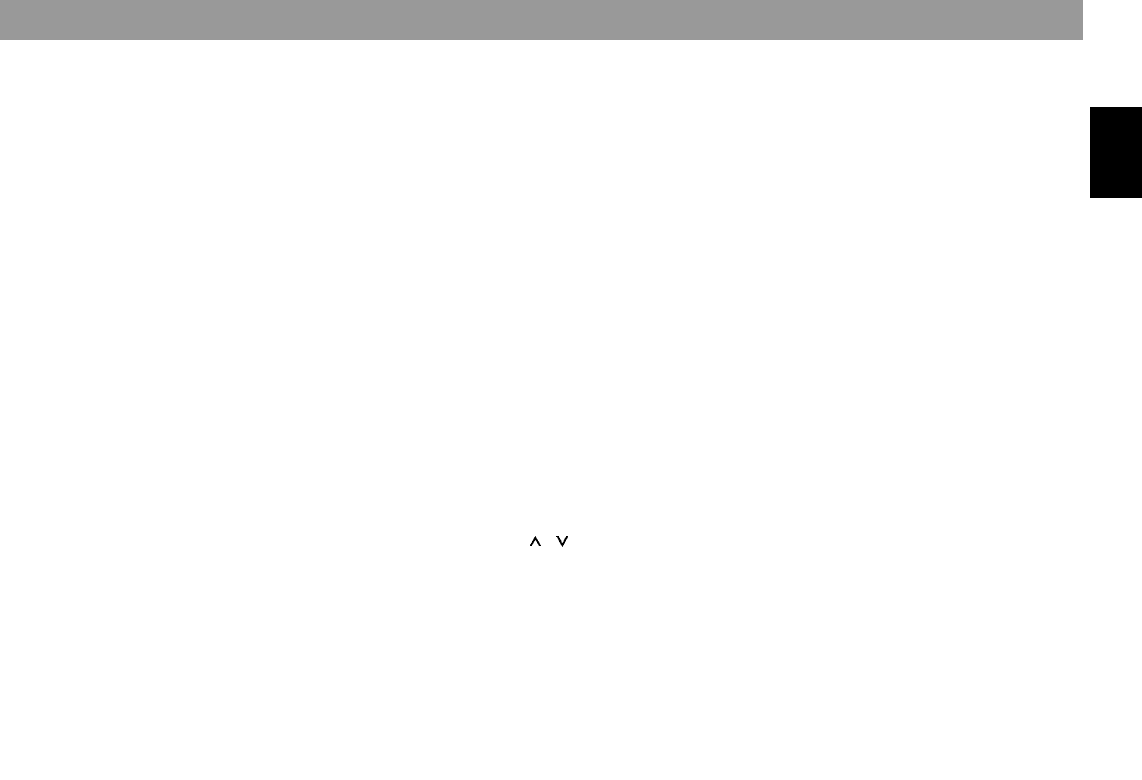
51
ENGLISH
DEUTSCH
FRANÇAIS
ITALIANO
NEDERLANDS
SVENSKA
ESPAÑOL
PORTUGUÊS
Contents
Quick Reference........................... 53
RC 08 remote control unit ........... 62
Important notes ............................ 63
What you need to know ........................ 63
Traffic safety ......................................... 63
Installation............................................. 63
Telephone mute .................................... 63
Accessories .......................................... 63
Guarantee ............................................. 63
International telephone information ...... 63
KeyCard theft protection
system ........................................... 64
Operating the unit for the first time....... 64
Incorrect KeyCard ............................. 64
Removing the KeyCard ........................ 64
“Training” a second KeyCard /
Replacing a KeyCard............................ 65
Incorrect KeyCard ............................. 65
Displaying the radio pass data ............. 65
Short Additional Memory (S.A.M.)........ 65
Turn On Message (T.O.M.) .................. 65
Flashing light as theft protection .......... 65
Care of your KeyCard ........................... 66
Lost or damaged KeyCard ................... 66
Training the new KeyCard .................... 66
First-time installation................... 67
Activating the Install menu ................... 67
Closing the Install menu ....................... 67
Setting the clock ................................... 67
Entering your Owner Identification ....... 67
Reset to default settings ....................... 68
Switching the ignition connection on/off .. 68
Switching the internal output stage
on/off ..................................................... 68
Connecting external equipment ........... 68
Closing the INSTALL menu .................. 68
Selecting the operating mode..... 69
Optimising the viewing angle ..... 69
Radio operation with RDS ........... 70
Switching between the menu levels ..... 70
AF - Alternative frequency .................... 70
REG - regional program ....................... 71
Selecting a waveband .......................... 71
Station tuning ........................................ 71
Automatic tuning
/ ....................... 71
Manual tuning with << / >>................ 72
Scrolling through the broadcasting
networks (FM only) ............................... 72
Changing the memory bank (FM)......... 72
Storing stations ..................................... 72
Automatically storing the strongest
stations with Travelstore....................... 73
Recalling stored stations ...................... 73
Scanning stored stations with
Preset Scan .......................................... 73
Scanning stations with Radio Scan ...... 74
Changing the scan time (Scan) ............ 74
Selecting the seek tuning sensitivity .... 74
Switching from stereo to mono (FM) .... 74
Automatic bandwidth adjustment
(SHARX) ............................................... 74
PTY - Program Type............................. 74
Switching PTY on/off ......................... 75
Program type ........................................ 75
Checking the program type of the
station ................................................ 75
Selecting and storing PTY program
types .................................................. 75
PTY seek tuning ................................ 76
Radio text.............................................. 76
Traffic information station
reception with RDS-EON ............. 77
Traffic announcement priority on/off .... 77
Warning beep ....................................... 77
Switching the warning beep off ............ 77
Automatic seek tuning start .................. 78
Adjusting the volume for traffic
announcements and the warning beep .. 78
AtlantaRCM169 gb 95%® 10.06.2002, 12:30 Uhr51


















