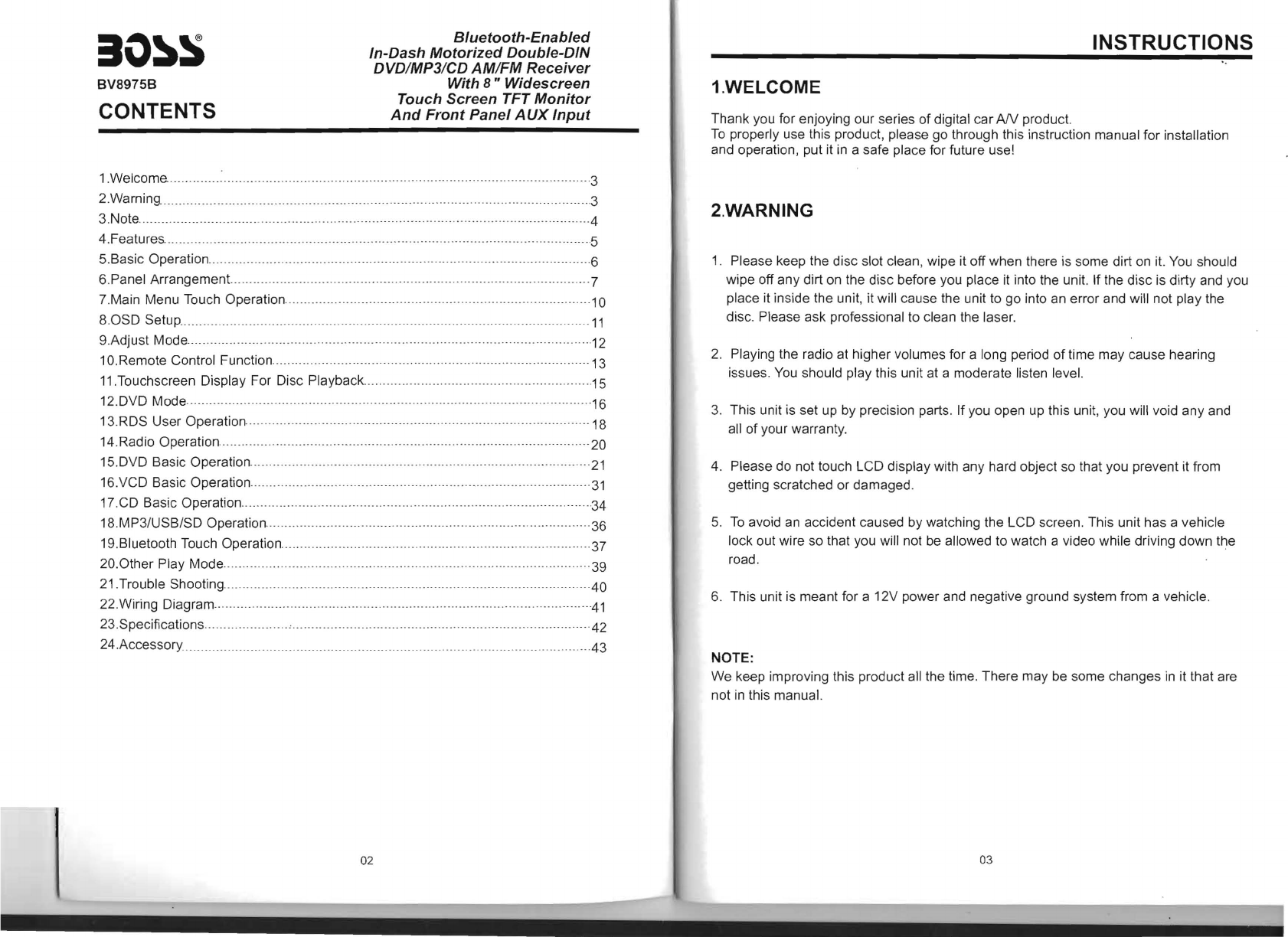
Bluetooth-Enabled
In-Dash Motorized Double-DIN
ao~s
DVDIMP31CD
AMIFM
Receiver
BV8975B
With
8
..
Widescreen
Touch Screen TFT Monitor
CONTENTS
And
Front Panel
AUX
Input
1.Welcome. ..
..
. .... .
····· 3
5.Basic Operation
..
..
..........
..
...
..
..
...
.
..
.
..
.
..
.
...
.
...
..
...
..
.. .
·
··
···
·6
6.
Panel Arrangement..
..
......
...
...
. .
7.Main Menu Touch Operation
...
.........
...
....
......
... .
·
10
8.0SD
Setup
..
..
. ..............
.....
.....
..
.
..
...
...
......
..
.
11
9.Adjust Mode
..
..... .
..
...............
.. ..
.
..
....
..
.. .
...
.
..
..
....
..
......
..
...
..
.. ···
12
1 O.Remote Control Function .................
...
.
..
....
.....
...
..
..
...
..
...
..
......
...
..
.
...
···13
11.Touchscreen Display For Disc Playback.
..
..·
.. ·
.. ..
.
.. ..
···
....
·
..
..
....
..
··
..
.... ·
..
··
..
·
15
12.DVD Mode .... .
..
........
...
··
..
..
.. ..
··
..
·
..
·
..
· ....
..
..
·
···
16
13. RDS User Operation.
..
.
.. ..
...
..
....... ...................
.. .. .. .. .. ..
.... . .
..
18
14.Radio Operation
.. ..
....................
..
...
..
..
..........................
..
20
15
.DVD Basic Operation ..... .....
..
...... .
16.vCD Basic Operation ....... .
..
31
17
.CD Basic Operation ...........
.. .. ..
...... .
.
..
...
..
.....
..
......... .
..
.......
...
·
..
34
18
.MP3/USB/SD Operation
..
........
..
....
.
.. ....
· ·36
19.Bluetooth Touch Operation
.. ..
.
..
...
...
....
..
.. ..
37
20.0ther Play
21.Trouble Shooting
.. ..
.
...
......
...
.
.. ..
.
..
.....
.. ..
.......
..
......
..
........
-40
22.Wiring Diagram
..
......
......
....
..
.....
.. ..
..
..
..
..
....
..
...
.. ..
.. ..
....
..
..
...
..
... ·
-41
2
3.
Specifications
...
..................
.. ..
..
.
..
.....
..
....
..
.
42
24
.Accessory
..
..
.........
..
.....
..
.
..
................
...
·
..
·
..
-43
02
INSTRUCTIONS
1.WELCOME
Thank you for enjoying our series of digital car
AN
produc
t.
To
properly use this product, please go through this instruction manual for installation
and operation, put it
in
a safe place for future use!
2.WARNING
1. Please keep the disc slot clean, wipe it off when there is some dirt
on
it.
You
should
wipe off any dirt
on
the disc before you place
it
into the unit. If the disc
is
dirty and you
place it inside the unit, it will cause the unit to go into an error and will not play the
disc. Please ask professional
to
clean the laser.
2.
Playing the radio at higher volumes for a long period
of
time may cause hearing
issues.
You
Should play this unit at a moderate listen level.
3. This unit
is
set
up
by precision parts. If you open
up
this unit, you will void any and
all of your warranty.
4. Please do not touch LCD display with any hard object so that you prevent it from
getting scratched
or
damaged .
5.
To
avoid
an
accident caused by watching the LCD screen. This unit has a vehicle
lock out wire so that you will not
be
allowed to watch a video while driving down the
road.
6.
This unit
is
meant for a 12V power and negative ground system from a vehicle.
NOTE:
We keep improving this product all the time. There may
be
some changes
in
it that are
not
in
this manual.
03


















