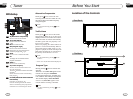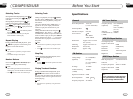02
13
Installation
Installation Method DIN Front-Mount
11
Bend these claws
outward for a tight fit,
if necessary.
To support the unit
Fire Wall
Installation Method
2
Push in the unit
Select a position where the screw holes of
the mounting bracket lied with the car and
the of the main unit
fitted), and at 2 pla-
ces on each fasten them to the car.
supp
screw holes become aligned
(are tighten the screws (see
side). And then
Installation using the screw holes at
sides of the unit.the
Dashboard or
Console
Bracket supplied
to your car
112112
183183
32
05
DISC/VCD/MP4
---Preferences page--
Default
Example showing how to set load factory setting:
(Press , or , then press ENTER)
(Press
--Preference Page--
Go To Preference Page
Load Factory Setting
TV Type
Audio
Subtitle
Disc Menu
Parental
Password
Default
Auto
Eng
Eng
Eng
--Preference Page--
TV Type
Audio
Subtitle
Disc Menu
Parental
Password
Default
Auto
Eng
Eng
Eng
Reset