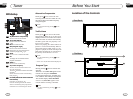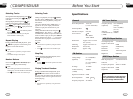04
Main Menu
Key Beep
In this menu you can adjust KEY BEEP,
press it in the monitor and select ON or OFF,
the default setting is ON, it means when you
press the keys, they sounded.
CLOCK SYS
KEY BEEP
EXIT
MONI FLEX
Setting REVERSE POLA in this menu.
If the signal is +12V , please press
BATTERY in the monitor. If the signal is
0V, please press GROUND.
Reverse Pola
LAMP SEL
Clock System
Press CLOCK SYSTEM in the monitor to
set 12 HOUR or 24 HOUR in this menu.
CLOCK SYS
KEY BEEP
EXIT
MONI FLEX
CLOCK SYS
KEY BEEP
MONI FLEX
EXIT
CLOCK SYS
KEY BEEP
MONI FLEX
EXIT
EXIT
LAMP SEL
05
26
DISC/VCD/MP4
Selecting MENU
Selecting Menu: During DISC status,
press MENU to return to the root
menu, all of the chapters will appear on
monitor. You can press or button to
select your desired chapter.
4
27
23
Selecting Title: During DISC status,
press TITLE to return the title menu,
all of the titles will appear on monitor.
You also can press or button to
select your desired chapter.
3
1
2
27
23
2
7
Press on remote control or
in the monitor, main menu and sub-menu
will appear on the TFT. Press [ ][ ]
[ ][ ] on the remote control
SETUP
to select
your desired item, then press ENTER.
* The selections are the preferred options that
will be chosen if they are available on a disc.
If the disc that is inserted does not have the
preferred option then the discs own prefer-
ence will be used.
* Regarding SETUP MENU, please refer to
the following pages for more details.
* Some functions vary depending on the types
of models or formats of the disc.
DISC SETUP MENU
Notes:
Press to the pervious one, press SETUP
or press [ ][ ][ ][ ] to move the cursor
on , then press ENTER to exit the
menu setup.
* Touch the screen to select menu, touch it
again to select the item.
Note:
Under DISC menu, touch the screen to select
items.
*
If the touch menu options are invalid or the
disc does not support touch-TITLE, that is
the same as bottons on the remote control
will display on the screen. Press to left,
press to right, press to up, press to
down and press to ENTER.
*
27
19
AMS Fullup
EXIT
LAMP SEL
In this menu you can adjust AMS FULLUP.
If the setup is ON, when the presettable
stations are full, no new station is allowed to
store.When you select OFF, it will search
continually.
EXIT
LAMP SEL
Lamp SEL
In this menu you can adjust LAMP SEL,
press it in the monitor and select ON or OFF,
the default setting is ON.
EXIT
LAMP SEL