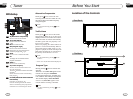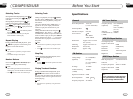14
02
Installation
Detach the Unit
1.Take out the Outer Trim Frame.
Detach the front panel before disassembl-
ing the unit.
2.Insert the keys supplied to the unit at
both sides of the unit (shown as illustrated)
until they click. Pulling the keys makes it
possible to remove the unit from the dashboard.
Main Parts List
Mounting Sleeve x1 Rear Mounting Bolt x1
Harness Rubber x1
Keys x 2
Outer Trim Frame x 1
Connecting Wire x1
Steel Bar x 1
4 Screws
M 5 x 5
£p
5 Screws
M 5 x 20
£p
USB Connecting Wire
(optional)
05
31
DISC/VCD/MP4
---Preferences page--
Disc Menu
Example showing how to set Disc Menu Language:
(Press , or , then press ENTER)
(Press
--Preference Page--
Go To Preference Page
Preferred Menu Language
TV Type
Audio
Subtitle
Disc Menu
Parental
Password
Default
Auto
Eng
Eng
Eng
--Preference Page--
TV Type
Audio
Subtitle
Disc Menu
Parental
Password
Default
Auto
Eng
Eng
Eng
Parental
Example showing how to set parental control:
(Press , or , then press ENTER)
(Press
--Preference Page--
Go To Preference Page
Set Parental Control
TV Type
Audio
Subtitle
Disc Menu
Parental
Password
Default
Auto
Eng
Eng
Eng
--Preference Page--
TV Type
Audio
Subtitle
Disc Menu
Parental
Password
Default
Auto
Eng
Eng
Eng
Password
Example showing how to set password, and the default password is 8888.
(Press , or , then press ENTER)
(Press
--Preference Page--
Go To Preference Page
Change Password
TV Type
Audio
Subtitle
Disc Menu
Parental
Password
Default
Auto
Eng
Eng
Eng
--Preference Page--
TV Type
Audio
Subtitle
Disc Menu
Parental
Password
Default
Auto
Eng
Eng
Eng
Change
2
3
4
5
6
7
8
Off
G
PG
PG 13
PGR
R
NC 17
Adult
English
French
Spanish
Chinese
Japanese
Korean
Russian
Others