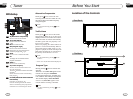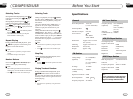Main Menu
20
04
Local Area
You can select EUROPE or USA or ORIENT
to search the stations quickly by your
current area.
Local
In this menu, you may choose to search Local
Stations. When ON is selected, only strong
signaled local stations may be received. When
this is OFF, weak signal out-of-town stations
may be received.
Goto FREQ
To select ON, you can use the GOTO button
on the remote control to select a station s
frequency directly by using the numbers.
EXIT
LOCAL AREA
LOCAL
GOTO FREQ
EUROPE
U.S.A
EXIT
LOCAL AREA
LOCAL
GOTO FREQ
EXIT
LOCAL AREA
LOCAL
GOTO FREQ
RT Scroll
To select your desired speed, SLOW,
NORMAL, FAST. The default settingis
NORMAL.
TA Volume
To select your desired volume, LOW,
NORMAL, HIGH. The default setting is
NORMAL.
EXIT
SLOW
NORMAL
FAST
EXIT
LOW
NORMAL
HIGH
EXIT
REG ON
REG OFF
To set the AF searching region, the default
setting is ON.
Regional Switch
05
25
DISC/VCD/MP4
ANGLE 1 ANGLE 2 ANGLE 3......
Changing the viewing angle
(Multi-angle)
With DISCs featuring multi-angle (scenes
shot from multiple angles) recordings, you
can press ANGLE to switch among vie-
wing angles during playback.
Selection options switch as follows:
* This function is operated by using remote
control.
the
* This function only operates with DISCs featu-
ring multi-angle recordings.
* The mark on a DISC's package indic-
ates it features multi-angle scenes.
The number in the mark indicates the
number of angles from which scenes were shot.
* It is invalid to press ANGLE during fast
forward/fast reverse or pause.
3
7
Notes:
3
Selecting Audio Output
To change audio output, press AUDIO
button to select the following channel:
6
Stereo
Mono Left
Mono Right
Selecting the corresponding output to set
the different sound characters.
This function is operated by using the remote
control only.
Note:
*
Program Playing
During VCD mode, press PROG, the
TFT displays the program menu. Press
NUMBER BUTTONS to select the track
Number and then press to move the cursor
to START, press ENTER to start program
playing; move the cursor to EXIT and press
ENTER to exit the program playing. Move
the cursor to and press ENTER to the
previous page; move the cursor to and
press ENTER to the next page.
During this process, press to cancel
the program playing.
13
18
27
This function is only valid on the remote control.
Note:
*
* Press CLEAR to clear the input.
22
*
Playing PBC (Menu)
During VCD status, press TITLE, PCB.
Playback starts and the menu of entire
disc appears on the monitor. Then you
can select your favorite track by using
Number Buttons. When a track is playing,
you can to return to
if you would like to end the track and
select others. To cancel PBC playing, press
button again.
press MENU the
menu
TITLE
4
23
3
This function is operated by using the remote
control.
Note:
*
PBC playing confirms to version 2.0 of VCD
disc and SVVD disc only.
3