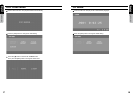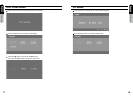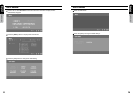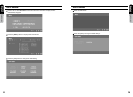13
English
Owner’s manual
14
English
Owner’s manual
4. When SUB Zone is selected
SUB Zone operations are supported, but button functions are limited as follows:
[VOLUME] button controls sound volume for MAIN Zone source.
[MUTE] button controls audio mute function for MAIN Zone source.
[SETUP]
[MENU]
[
▲
][
▲
]
[
▶
][
▼
]
[ENTER]
[RTN]
[TOP MENU]
[SLOW]
[PLAY
/PAUSE]
[MUTE]
[P.CH]
[VOLUME]
[AUDIO]
[SUB TITLE]
[ANGLE]
[2Zone]
To display the setup menu in DVD mode.
To display stored menu on the DVD video disc.
To select a menu or item
To scroll the track/folder list screen in MP3 mode
To select track, file, folder or item in all modes
To return to the previous screen from the list or menu screens
To switch to the previous screen display while the menu screen is
being displayed.
To display title menu screen on the DVD video disc
To perform slow playback in DVD mode
To play or pause the playback
To stop video playback in the DVD Video mode
(keep pressing for more than 2 seconds.)
To turn the mute on/off
When the mute is turned on, appears at the top right of the screen.
To seek up/down in the TUNER mode
To select the next higher or lower chapter number in DVD mode
To perform fast forward and fast backward (Keep pressing) in the DVD/ iPod
modes.
To select the next higher or lower track in CD/MP3 modes
To select the next higher or lower track numbers in the iPod mode.
To increase/decrease the volume
To switch the AUDIO function in DVD/CD modes
To display the subtitle in DVD mode
To switch the ANGLE function in the DVD mode when the ANGLE MARK is
displayed (available only on multiple angles DVDs)
To turn on/off 2Zone function (Press and hold for more than 2 seconds.)
To change the SUB Zone mode when 2Zone function is turned on
⑩
⑪
⑫
⑬
⑭
⑮
⑯
⑰
⑱
⑲
⑳
㉑
㉒
㉓
㉔
Rear side
Battery cover
AAA (SUM-4, IEC LR03/1.5V)
Batteries
2. Inserting the Batteries
① Open the rear cover, and remove it and insert the AAA (SUM-4, IEC LR03/1.5V) batteries bundled
with the remote control unit in the directions as shown in the figure and then, close the rear cover.
② Using batteries improperly can cause them to explode. Take note of the following points:
■ When replacing batteries, replace both batteries with new ones
■ Do not short-circuit, disassemble or heat batteries.
■ Do not dispose of batteries in fire or flames.
■ Dispose of discharged batteries properly.
3. Button Functions
You can use the remote control unit to control this unit. The steering wheel remote control operation
works on the MAIN Zone even when the SUB Zone is selected.
N BUTTON FUNCTION
[PWR/SRC]
[BAND]
[RPT]
[SCAN]
[RDM]
[PBC]
[0-9]
[P.TIME]
[SEARCH
MODE]
①
②
③
④
⑤
⑥
⑦
⑧
⑨
To change the operation mode
To turn on/off the power (Press and hold more then 2 seconds.)
To switch reception band in TUNER mode
To repeat chapter in DVD mode
To repeat the track in CD mode
To perform the file/folder repeat in the MP3/USB modes
To scan tracks in USB mode
To scan tracks/folders in MP3 mode
To play tracks at random in the CD mode
To play files/folders at random in the MP3/USB modes
To turn on/off PBC function.
To select the PRESET number in the PRESET List screen of TUNER mode
To input the chapter number in the DVD mode
To turn on/off the playtime display in DVD mode
To switch the search mode (To enter search mode. Use the [◀] [▶] keys to switch
the chapter/title/time search mode)