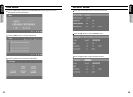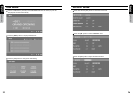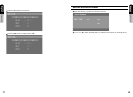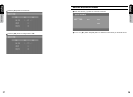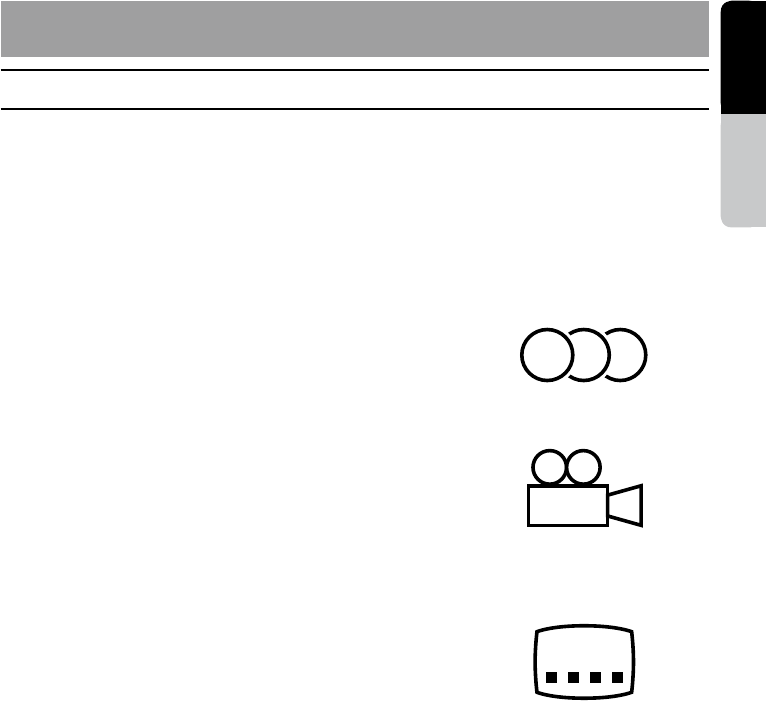
29
English
Owner’s manual
30
English
Owner’s manual
DVD video is a high-quality digital video source that provides crisp and clear images. One 12cm
disc contains either one film or four hours of music. This unit provides the following functions in
addition to the high image quality and sound quality of DVD video. The following functions differ with
the DVD video disc. Refer to the instructions provided with the DVD video. Some disc functions may
operate differently from the descriptions within this manual.
Multi-Sound
DVD video can store up to 8 languages for one film; select the language of your preference.
The languages stored on the disc are indicated by the icon shown below.
Multi-Angle
A DVD video that is filmed from multiple angles allows you to select the angle of choice.
The number of recorded angles is indicated by the icon shown below.
Sub-Picture (Subtitle)
A DVD video can record subtitles for up to 32 languages and you can select the language of the
subtitles you wish to see.
The number of recorded subtitle languages is indicated by the icon shown below.
Multi-Story
When a DVD video contains more than one story for a film, you can select the story you wish to
view. The operation procedures vary with the type of disc; observe the instructions for selecting a
story provided during playback.
Dolby Digital
Dolby Digital enables up to 5.1 independent multi-channel audio reproductions, the same type of
surround system that is used in cinemas.
Menu Screen
Menus can be called up during DVD video playback to perform menu setting.
To display the menu, press the [MENU] button.
6. DVD VIDEO SYSTEM
2
2
2
ALL
1
4
6
1
2
2
2
ALL
1
4
6
1
2
2
2
ALL
1
4
6
1
DVD Video Features
5. CAUTIONS
Control Panel/Generalities
For a longer service life, be sure to read the following cautions.
■ Be sure to close the control panel inside the main unit when parking the car outdoors for
prolonged periods of time. The control panel will operate properly within a temperature range of
0 to 60°C.
■ Do not allow any liquids on the unit from drinks, umbrellas etc. Doing so may damage the
internal circuitry
■ Do not disassemble or modify the unit in any way. Doing so may result in damage.
■ Do not draw out the control panel and use it as a tray. Also, subjecting the control panel to shock
may result in breakage, deformation or other damages.
■ Do not let cigarettes burn the display. Doing so may damage or deform the cabinet.
■ If a problem should occur, have the unit inspected at your place of purchase.
■ When the panel is tilted, do not insert objects or poke within spaces between the control panel
and the main unit.
■ When the panel is tilted, do not place anything on the display.
■ The remote control unit may not work if the remote control sensor is exposed to direct sunlight.
■ In extremely cold weather, the movement of the display may slow down and the display may
darken,but these are not malfunctions. The display will work normally when the temperature
returns to operating temperature range.
■ The control panel may stop temporarily when it opens or closes, when the engine stops or
when the weather is cold.
■ Do not exert much force to the case surrounding the control panel. This may lead to
malfunction.
Cleaning the cabinet
For tough dirt, apply some neutral detergent diluted in water to a soft cloth, wipe off the dirgently
and wipe again with a dry cloth. Do not use benzene, thinner, car cleaner, etc., as these
substances may damage the cabinet or cause the paint to peel. Also, leaving rubber or plastic
products in contact with the cabinet for prolonged periods of time may cause stains.
Cleaning the LCD panel
The LCD panel tends to collect dust, so wipe it off occasionally with a soft cloth.
The surface is easily scratched, so do not rub it with hard objects.
Cleaning