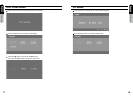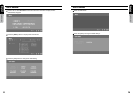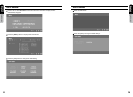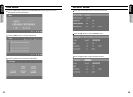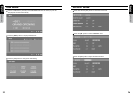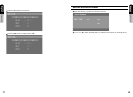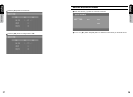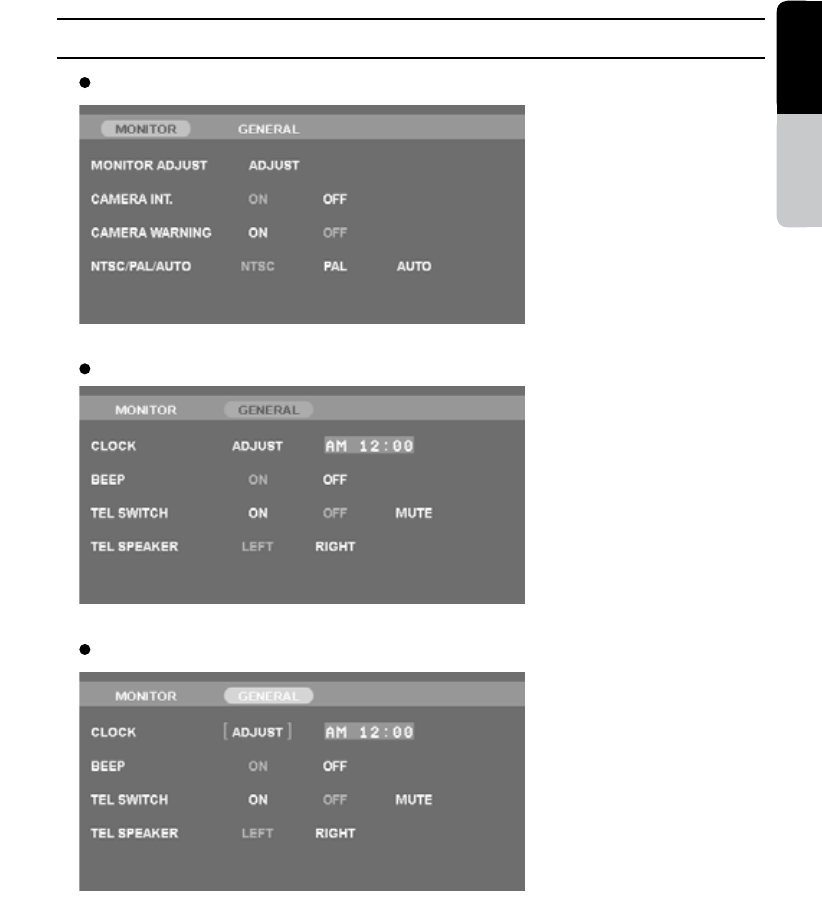
25
English
Owner’s manual
26
English
Owner’s manual
Press the [
▶▶ ]
button to select "GENERAL" item.
Press the [ENT] button to adjust the detail functions.
Press and hold the [OPT] button for more than 2 seconds.
ADJUsT Mode
Press the [MENU] button to display folder/le lists.
Press the [OPT] button to change the detail setting.
Connect a USB memory device(in which MP3/WMA/AAC les are stored) to your unit.
The playback will start automatically.
UsB Mode