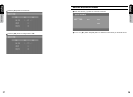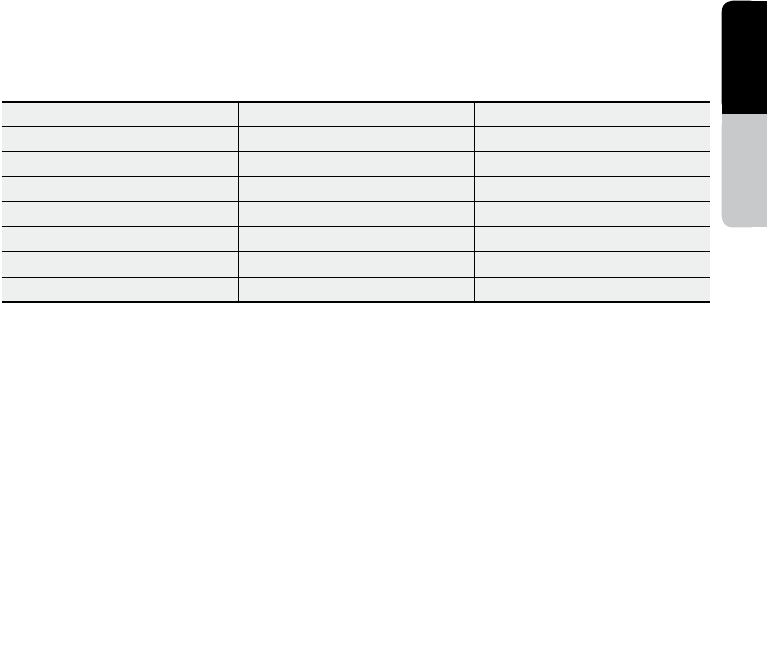
35
English
Owner’s manual
36
English
Owner’s manual
SET BASS TREBLE
+3 F = 50Hz, G=+ 10dB, Q=1 F=12KHz, G= +8dB
+2 F = 50Hz, G=+ 8dB, Q=1 F=12KHz, G= +8dB
+1 F = 50Hz, G=+ 8dB, Q=1 F=12KHz, G= +6dB
0 F = 50Hz, G=+ 6dB, Q=1 F=12KHz, G= +6dB
-1 F = 50Hz, G=+ 6dB, Q=1 F=12KHz, G= +4dB
-2 F = 50Hz, G=+ 4dB, Q=1 F=12KHz, G= +4dB
-3 F = 50Hz, G=+ 4dB, Q=1 F=12KHz, G= +2dB
CUSTOM - Choose the "CUSTOM" item and select the "CUSTOM DETAIL" item. "BASS" controls
low sound and "TREBLE" controls high sound.
EXCITE - Seeing the following table, set the value to weaken intermediate sound and emphasize
both low sound an d high sound.
2. BAL/FAD
To control the location adjustment of the sound, choose the "BAL/FAD" item and press the [ENT]
button. Use the [▲][▼][◀◀ ]
[
▶▶ ] button to adjust the balance/fader level.
FADER
■ To emphasize the sound from the front speaker or rear speaker.
■ This function has a range from 0 to 12.
BALANCE
■ To emphasize the sound from the right speaker or left speaker
■ This function has a range from 0 to 13.
3. OTHERS
To adjust other functions, choose the "OTHERS" item and press the [ENT] button.
SUB WOOFER VOL
■ To control the volume level of the subwoofer
M-B EX
■ To boost low sounds of below 50Hz
HPF
■ To control the output of POWER-AMP
LPF
■ To control the output of SUB-WOOFER
AMP CANCEL
■ To control the using presence of built-in AMP
■ Select the ON or OFF value to enable/disable the internal amplifier. If you use the external
AMP, it is recommended that the built-in AMP be turned off.
Z-ENHANCER
BASS BOOST
IMPACT
EXCITE
CUSTOM
SUB WOOFER VOL
M-B EX
HIGH PASS FILTER
LOW PASS FILTER
AMP CANCEL
SOUND
BAL/FAD
Z-ENHANCER
OTHERS
BASS GAIN
BASS FREQ
BASS Q
TREBLE GAIN
TREBLE FREQ
Press the [
♪
] button to enter into SOUND mode. Press the [ENT] button to adjust detail items.
To adjust the "BASS BOOST", "IMPACT", "EXCITE", "CUSTOM" item, set the Z-ENHANCER to
"ON". Use the [◀◀ ] or [▶▶ ] button to adjust the level.
BASS BOOST -
Seeing the following table, set the value to emphasize low sound.
1. Z-ENHANCER
SET BASS TREBLE
+3 F = 80Hz, G=+12dB, Q=1 F=12KHz, G= 4dB
+2 F = 80Hz, G=+10dB, Q=1 F=12KHz, G= 4dB
+1 F = 80Hz, G=+ 8dB, Q=1 F=12KHz, G= 4dB
0 F = 80Hz, G=+ 6dB, Q=1 F=12KHz, G= 4dB
-1 F = 80Hz, G=+ 4dB, Q=1 F=12KHz, G= 4dB
-2 F = 80Hz, G=+ 2dB, Q=1 F=12KHz, G= 4dB
-3 F = 80Hz, G=+ 0dB, Q=1 F=12KHz, G= 4dB
IMPACT - Seeing the following table, set the value to emphasize both low sound and high sound.
SET BASS TREBLE
+3 F = 80Hz, G=+10dB, Q=1 F=8KHz, G= +6dB
+2 F = 80Hz, G=+ 8dB, Q=1 F=8KHz, G= +6dB
+1 F = 80Hz, G=+ 8dB, Q=1 F=8KHz, G= +4dB
0 F = 80Hz, G=+ 6dB, Q=1 F=8KHz, G= +4dB
-1 F = 80Hz, G=+ 6dB, Q=1 F=8KHz, G= +2dB
-2 F = 80Hz, G=+ 4dB, Q=1 F=8KHz, G= +2dB
-3 F = 80Hz, G=+ 4dB, Q=1 F=8KHz, G= 0dB
AUDIO Operations