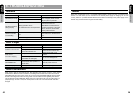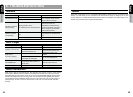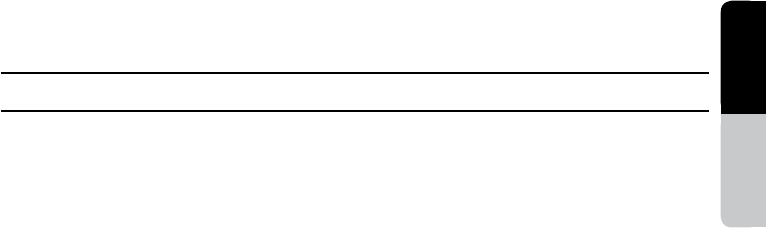
49
English
Owner’s manual
50
English
Owner’s manual
Noise
Noise may occasionally occur if a portable AUDIO-VISUAL device has been connected to the
monitor in a state where you are connected to the vehicle power supply for charging, etc. In such
a case, please us a portable AUDIO-VISUAL device without connecting to the power supply on the
vehicle. Only use the device through its internal battery.
8. TROUBLESHOOTING
No Power(no sound)
No button activation
Wrong Display
Remote Controller
is not working
Disconnected fuse
Wrong Connection
Wrong operation due to
the interference from microprocessor
Receiver is in the direct rays of the
sun
Out of battery power
Change to a new fuse. If the fuse
goes out again, please consult
withyour place of purchase.
Press the reset button for about 2
seconds with a thin rod.
NOTE:When the reset button is
pressed, freguencies of the radio
station, clock, etc, stored within
memory will be cleared.
Remote controller is not working
if the receiver is in the direct sun
rays.
Check the batteries.
PROBLEM CAUSE SOLUTION
Unable to insert the disc
Noise sound
and sound skipping
Decreased sound quality
after POWER ON
No video display
Another disc is already in the unit
Foreign materials are
in the disc insertion slot
Dirty CD
CD is damaged
(scratched and damaged)
Moisture can effect the
performance when parked in a
humid area
Parking brake is released
Eject the disc from the unit
Clean the disc insertion slot
Clean the CD with a soft
fabrics
Do not use damaged CD
Dry the unit for an hour
with the power turned on
Check the parking brake.
PROBLEM CAUSE SOLUTION
When trying to play the iPod with this unit, iPod operation may not work. In such a case, please
reset the iPod. Please confirm the method of resetting the iPod within the manual for the iPod
device.Because the noise occurs on the unit, do not connect the AUDIO-VISUAL device to AUX-
IN after connecting the iPod that is using power from the vehicle via the cigarette jack. Please
use the AUX-IN and the USB cable. When an iPod is connected to the unit, some iPod may not
properly charge. In such a case, turn off the power on the unit. Use an iPod which has been
charged.
General
DVD Player
iPod Connection