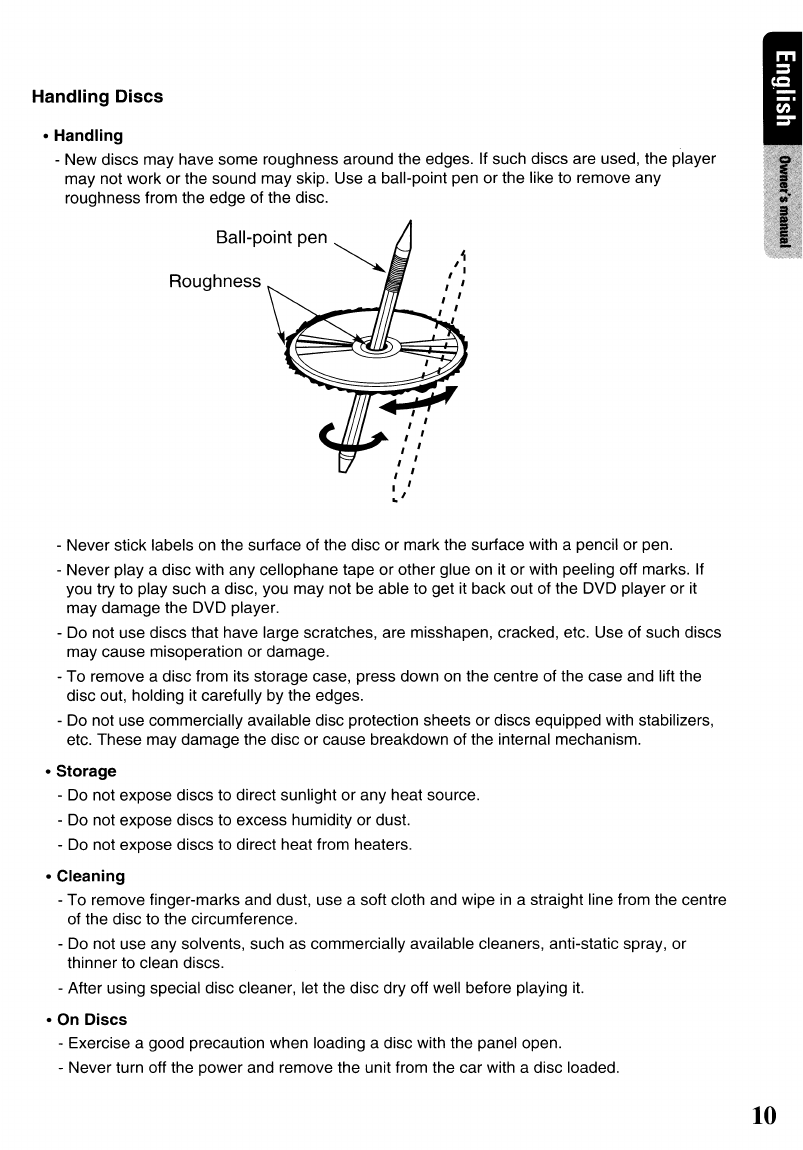
Handling Discs
• Handling
- New discs may have some roughness around the edges. If such discs are used, the player
may not work or the sound may skip. Use a ball-point pen or the like to remove any
roughness from the edge of the disc.
Ball-point pen
~
Roughness
- Never stick labels on the surface of the disc or mark the surface with a pencil or pen.
- Never
playa
disc with any cellophane tape or other glue on it or with peeling off marks.
If
you try to play such a disc, you may not be able to get it back out of the DVD player or it
may damage the DVD player.
- Do not use discs that have large scratches, are misshapen, cracked, etc. Use of such discs
may cause misoperation or damage.
- To remove a disc from its storage case, press down on the centre of the case and lift the
disc out, holding it carefully by the edges.
- Do not use commercially available disc protection sheets or discs equipped with stabilizers,
etc. These may damage the disc or cause breakdown of the internal mechanism.
• Storage
-
Do
not expose discs to direct sunlight or any heat source.
- Do not expose discs to excess humidity or dust.
-
Do
not expose discs to direct heat from heaters.
• Cleaning
- To remove finger-marks and dust, use a soft cloth and wipe
in
a straight line from the centre
of the disc to the circumference.
- Do not use any solvents, such as commercially available cleaners, anti-static spray, or
thinner to clean discs.
- After using special disc cleaner, let the disc dry off well before playing
it.
•
On
Discs
- Exercise a good precaution when loading a disc with the panel open.
- Never turn off the power and remove the unit from the car with a disc loaded.
10


















