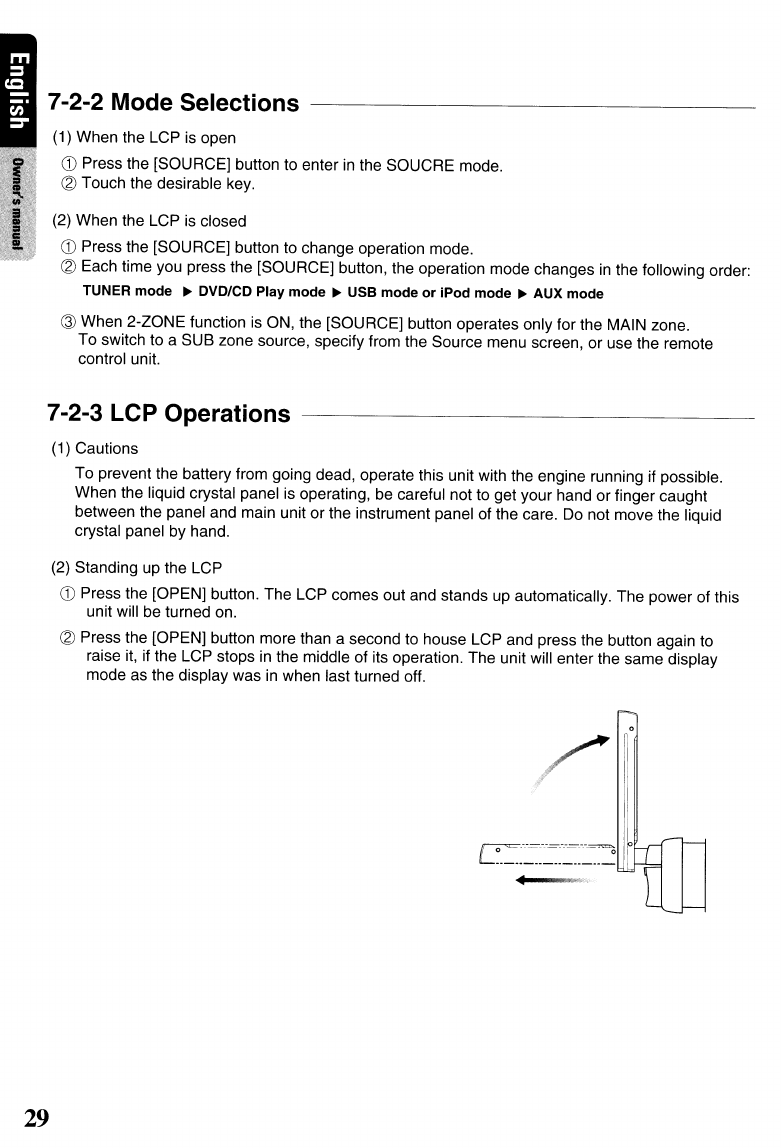
7-2-2 Mode Selections
(1)
When the LCP
is
open
CD
Press the [SOURCE] button to enter
in
the SOUCRE mode.
(2)
Touch the desirable key.
(2) When the LCP is closed
CD
Press the [SOURCE] button to change operation mode.
(2)
Each time you press the [SOURCE] button, the operation mode changes
in
the following order:
TUNER mode
~
DVD/CD Play mode
~
USB mode or iPod mode
~
AUX mode
@ When
2-l0NE
function
is
ON, the [SOURCE] button operates only for the MAIN zone.
To switch to a SUB zone source, specify from the Source menu screen, or use the remote
control unit.
7-2-3 LCP Operations
(1) Cautions
To prevent the battery from going dead, operate this unit with the engine running if possible.
When the liquid crystal panel is operating,
be
careful not to get your hand or finger caught
between the panel and main unit or the instrument panel of the care.
Do
not move the liquid
crystal panel by hand.
(2) Standing up the LCP
CD
Press the [OPEN] button. The LCP comes out and stands up automatically. The power of this
unit will be turned on.
(2)
Press the [OPEN] button more than a second to house LCP and press the button again to
raise
it,
if the LCP stops
in
the middle of its operation. The unit will enter the same display
mode as the display was
in
when last turned off.
29


















