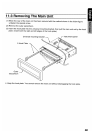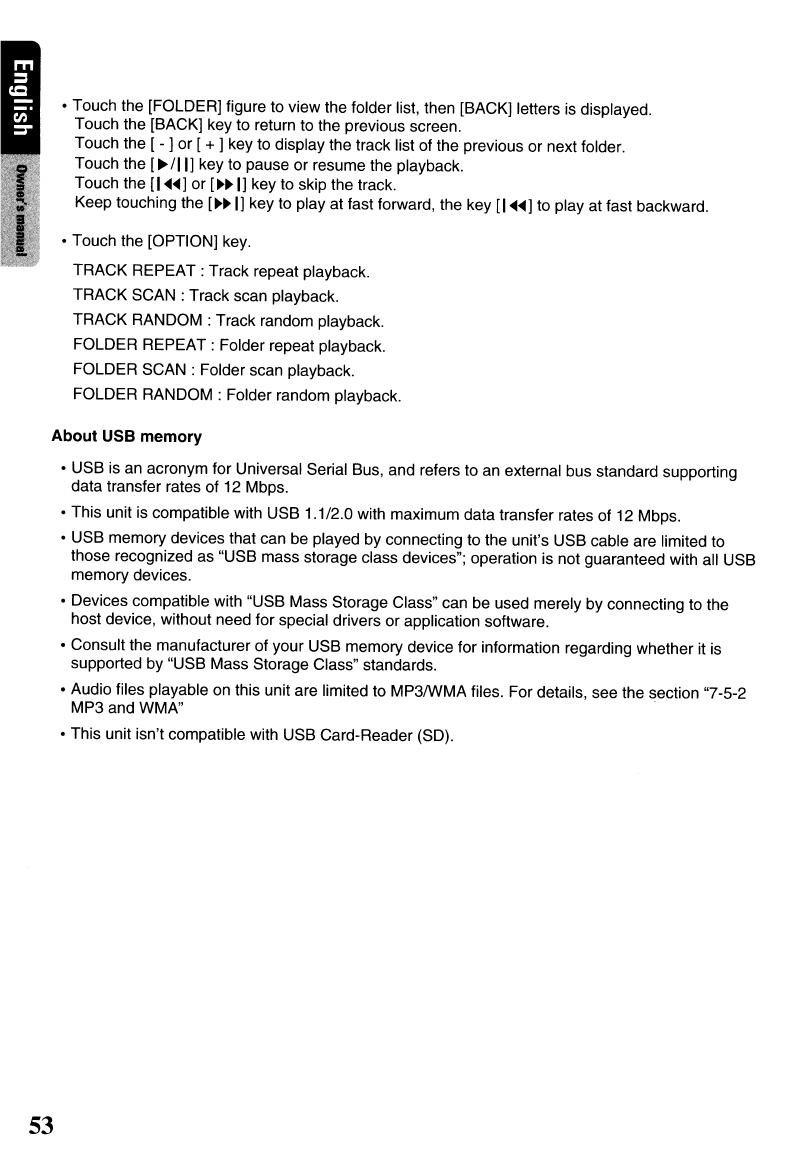
• Touch the [FOLDER] figure to view the folder list, then [BACK] letters is displayed.
Touch the [BACK] key to return to the previous screen.
Touch the [ - ] or [
+ ] key to display the track list of the previous or next folder.
Touch the
[~/II]
key to pause or resume the playback.
Touch the
[I"'~]
or
[~~
I] key to skip the track.
Keep touching the
[~~
I] key to play at fast forward, the key
[I"'~]
to play at fast backward.
• Touch the [OPTION] key.
TRACK
REPEAT:
Track repeat playback.
TRACK
SCAN:
Track scan playback.
TRACK
RANDOM:
Track random playback.
FOLDER
REPEAT:
Folder repeat playback.
FOLDER
SCAN:
Folder scan playback.
FOLDER
RANDOM:
Folder random playback.
About
USB
memory
• USB is an acronym for Universal Serial Bus, and refers to an external bus standard supporting
data transfer rates of 12 Mbps.
• This unit is compatible with USB 1.1/2.0 with maximum data transfer rates of 12 Mbps.
• USB memory devices that can be played by connecting to the unit's USB cable are limited to
those recognized as "USB mass storage class devices"; operation is not guaranteed with all USB
memory devices.
• Devices compatible with "USB Mass Storage Class" can be used merely by connecting to the
host device, without need for special drivers or application software.
• Consult the manufacturer of your USB memory device for information regarding whether it is
supported by "USB Mass Storage Class" standards.
• Audio files playable on this unit are limited to MP3IWMA files. For details, see the section "7-5-2
MP3 and WMA"
• This unit isn't compatible with USB Card-Reader (SO).
53