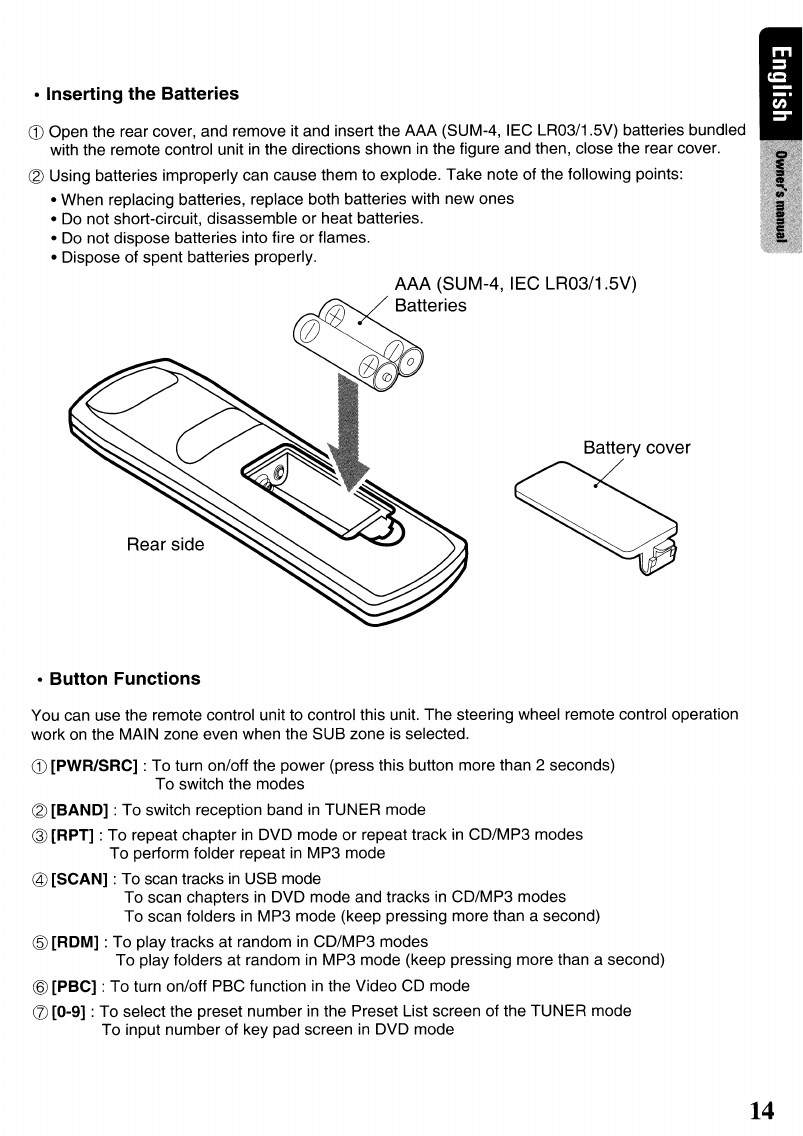
•
Inserting
the
Batteries
CD
Open the rear cover, and remove it and insert the AAA (SUM-4, IEC LR03/1.5V) batteries bundled
with the remote control unit
in
the directions shown
in
the figure and then, close the rear cover.
~
Using batteries improperly can cause them to explode. Take note of the following points:
• When replacing batteries, replace both batteries with new ones
•
Do
not short-circuit, disassemble or heat batteries.
• Do not dispose batteries into fire or flames.
• Dispose of spent batteries properly.
AAA (SUM-4, lEG LR03/1.5V)
Batteries
Battery cover
•
Button
Functions
You can use the remote control unit to control this unit. The steering wheel remote control operation
work
on
the MAIN zone even when the SUB zone is selected.
CD
[PWRISRC] : To turn on/off the power (press this button more than 2 seconds)
To switch the modes
~
[BAND]
: To switch reception band
in
TUNER mode
@
[RPT] : To repeat chapter
in
DVD mode or repeat track
in
CD/MP3 modes
To perform folder repeat
in
MP3 mode
@ [SCAN] : To scan tracks
in
USB mode
To scan chapters
in
DVD mode and tracks
in
CD/MP3 modes
To scan folders
in
MP3 mode (keep pressing more than a second)
@ [ROM] : To play tracks at random
in
CD/MP3 modes
To play folders at random
in
MP3 mode (keep pressing more than a second)
® [PBC] : To turn on/off PBC function
in
the Video CD mode
([) [0-9] : To select the preset number
in
the Preset List screen of the TUNER mode
To input number of key pad screen
in
DVD mode
14


















