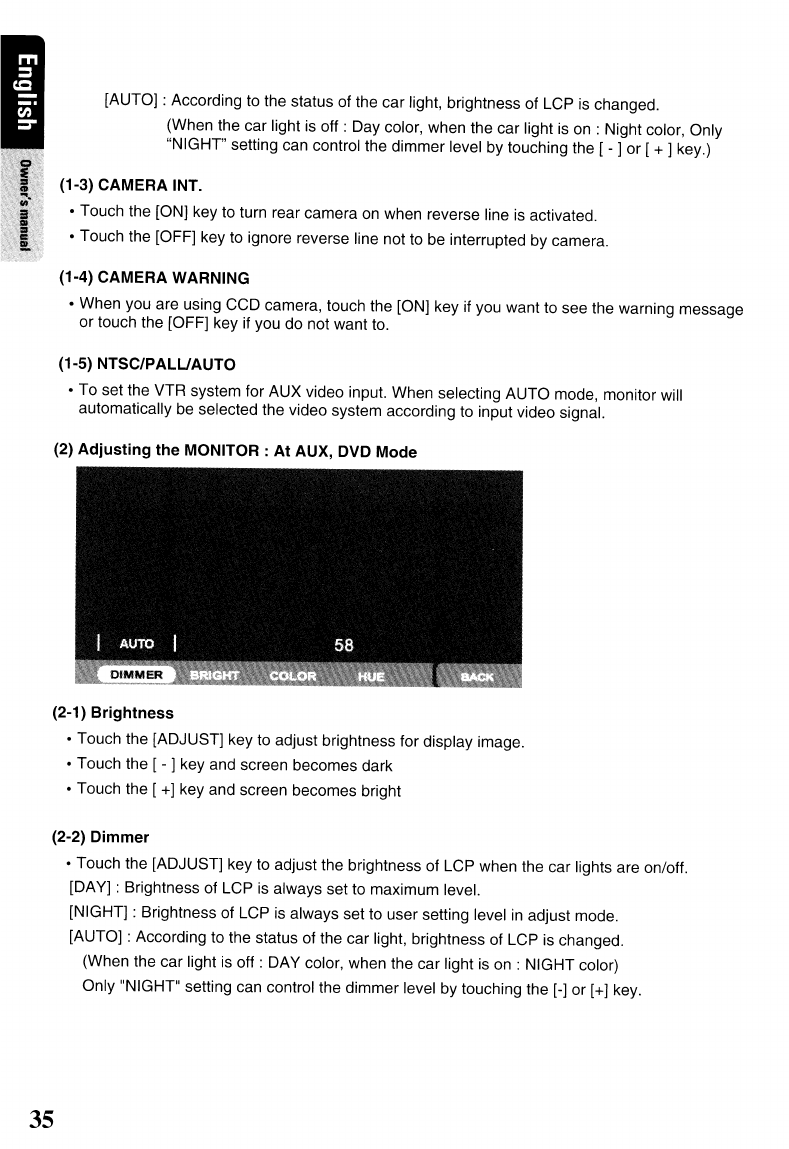
[AUTO] : According to the status of the car light, brightness of LCP
is
changed.
(When the car light
is
off : Day color, when the car light
is
on
: Night color, Only
"NIGHT" setting can control the dimmer level by touching the [ - ] or [
+ ] key.)
(1-3) CAMERA INT.
• Touch the [ON] key to turn rear camera
on
when reverse line is activated.
• Touch the [OFF] key to ignore reverse line not to
be
interrupted by camera.
(1-4) CAMERA WARNING
• When you are using CCD camera, touch the [ON] key if you want to see the warning message
or touch the [OFF] key if you do not want
to.
(1-5) NTSC/PALUAUTO
• To set the VTR system for AUX video input. When selecting AUTO mode, monitor will
automatically be selected the video system according to input video signal.
(2) Adjusting the MONITOR: At AUX, DVD Mode
(2-1) Brightness
• Touch the [ADJUST] key to adjust brightness for display image.
• Touch the [ - ] key and screen becomes dark
• Touch the [
+]
key and screen becomes bright
(2-2) Dimmer
• Touch the [ADJUST] key to adjust the brightness of LCP when the car lights are on/off.
[DAY] : Brightness of LCP
is
always set to maximum level.
[NIGHT] : Brightness of LCP is always set to user setting level
in
adjust mode.
[AUTO] : According to the status of the car light, brightness of LCP is changed.
(When the car light is off : DAY color, when the car light is
on
: NIGHT color)
Only IINIGHT
II
setting can control the dimmer level by touching the [-] or [+] key.
35


















