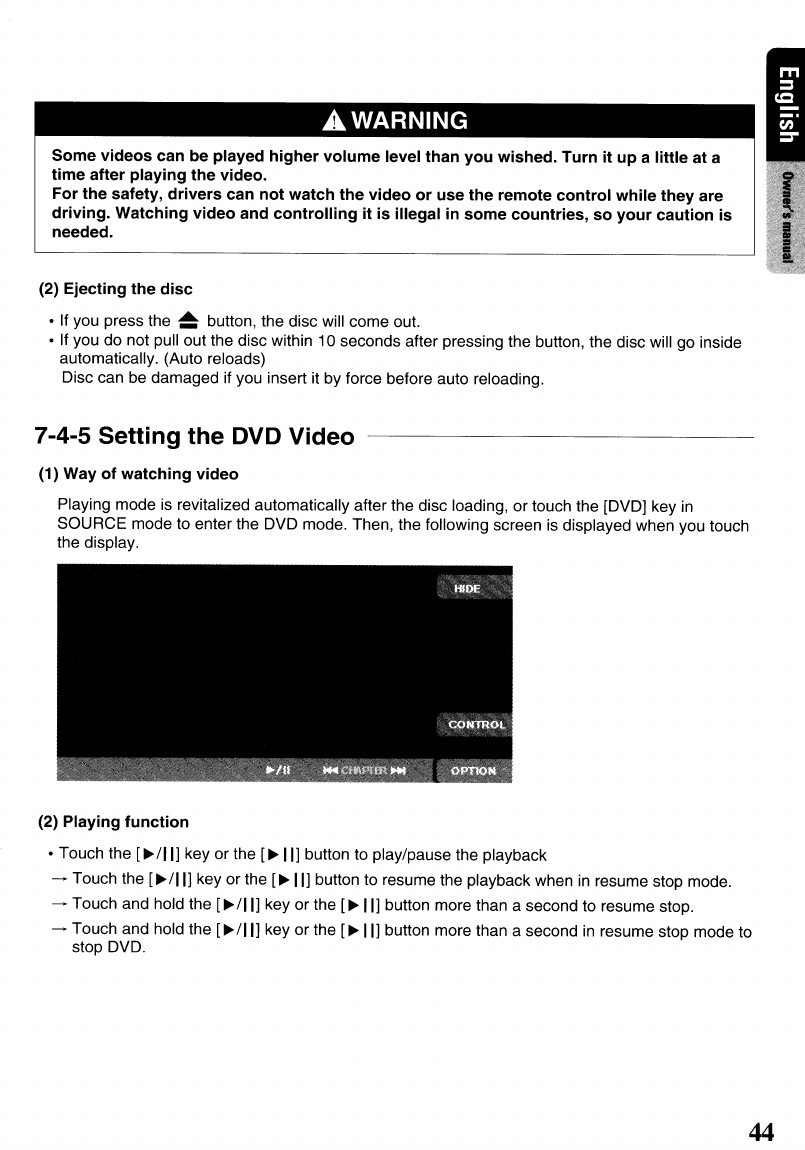
Some videos can be played higher volume level than you wished. Turn
it
up a little at a
time after playing the video.
For the safety, drivers can not watch the video or use the remote control while they are
driving. Watching video and controlling
it
is illegal
in
some countries, so your caution
is
needed.
(2) Ejecting the disc
• If you press the
~
button, the disc will come out.
• If you do not pull out the disc within 10 seconds after pressing the button, the disc will go inside
automatically. (Auto reloads)
Disc can be damaged if you insert it by force before auto reloading.
7-4-5 Setting the DVD Video
(1) Way of watching video
Playing mode is revitalized automatically after the disc loading, or touch the [DVD] key
in
SOURCE mode to enter the DVD mode. Then, the following screen
is
displayed when you touch
the display.
(2) Playing function
• Touch the
[~/II]
key or the
[~
II] button to play/pause the playback
- Touch the
[~/II]
key or the
[~II]
button to resume the playback when
in
resume stop mode.
- Touch and hold the
[~/II]
key or the
[~II]
button more than a second to resume stop.
- Touch and hold the
[~/II]
key or the
[~II]
button more than a second
in
resume stop mode to
stop DVD.
44


















