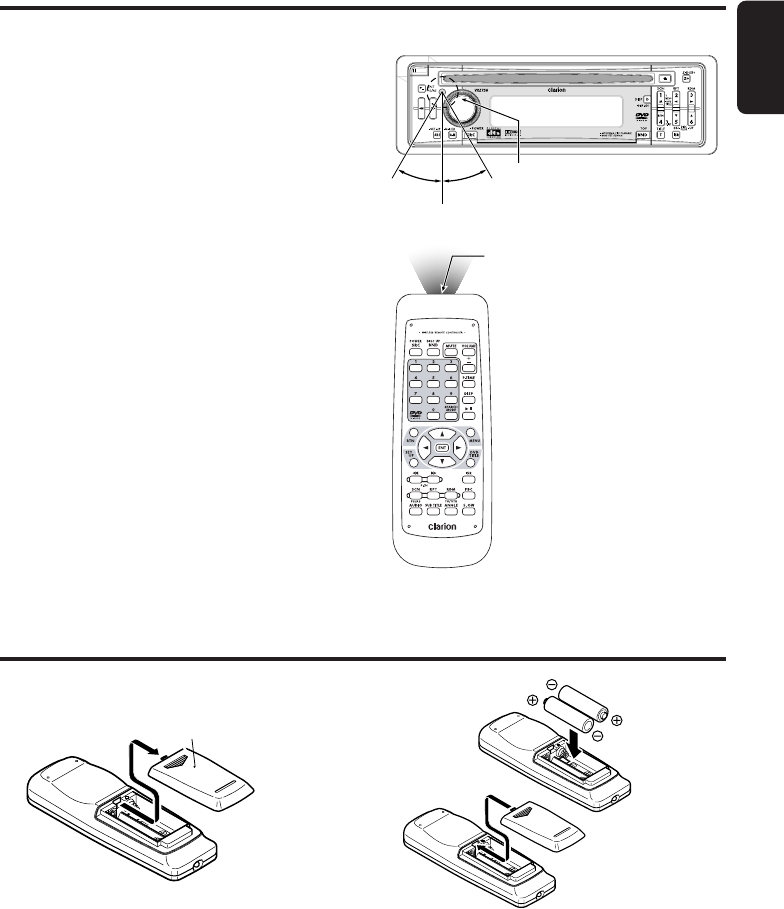
280-8177-00
VXZ756 11
English
[PBC] button
Turns on/off the playback control (PBC) function
for V-CDs equipped with it.
[AUDIO] button
DVD VIDEO:Switches among languages for
audio (for DVDs with two or more languages).
V-CD:Switches among audio output methods.
[SUB TITLE] button
Switches among languages for the subtitle.
[ANGLE] button
Switches among angles while in DVD playback.
(This button is available only on multiple angles
DVDs.)
[SLOW] button
While the button is kept pressed, slow play is
performed.
[SEARCH MODE] button
After this button is pressed, enter numbers using
Ten-key buttons.
DVD-VIDEO: Performs searching with a title/
chapter number.
MP3/WMA: FOLDER/TRACK number.
V-CD (key inputs are accepted only when the
PBC is turned off.):
TRACK number
CD: TRACK number.
Inserting the Batteries
1. Open the rear battery cover.
2. Insert the two supplied size AA (SUM-3, R6/
1.5V) batteries orienting the plus and minus
poles of the batteries as shown by the + and
- symbols inside the battery compartment.
Close the battery cover.
Rear cover
Notes:
Using batteries improperly can cause them to
explode. Take note of the following points:
• When replacing batteries, replace both batteries
with new ones.
• Do not short-circuit, disassemble or heat batteries.
• Do not dispose of batteries into fire or flames.
• Dispose of spent batteries properly.
Receiver for remote control unit
Operationg range :
30° in all directions
Signal transmitter
Buttons Used in the DVD Mode
+VXZ756_01-09-Eng.p65 05.3.1, 6:09 PM11


















