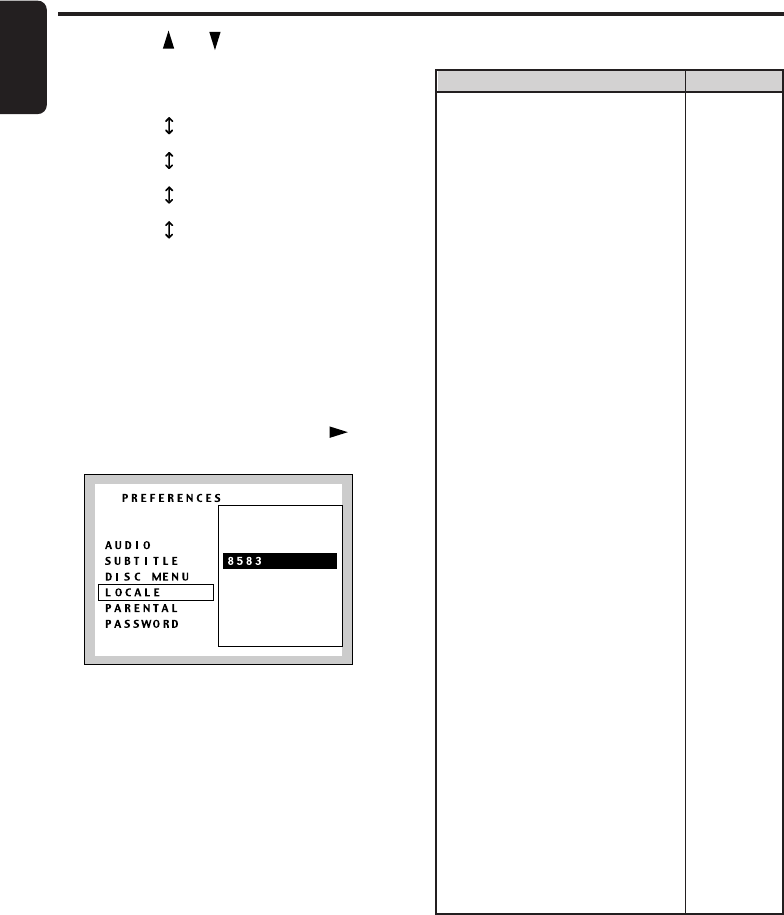
English
34 VXZ756
280-8177-00
2. Press the “ ” or “ ” button to select a
language to be used.
Languages SELECT in the order:
ENGLISH
FRENCH
SPANISH
CHINESE
JAPANESE
3. Press the [ENT] button.
Setting up the country code
Set up the country number for setting up of the
parental level.
∗ The default setting is “8583” (US).
1. Following the steps 1 to 3 in “Selecting the
monitor menu”, select “LOCALE” from
“PREFERENCES”, and press the “ ” button
to go to the option list.
2. Press the [ENT] button to display the input
screen.
3. Press the ten-key buttons to input a 4-digit
country number.
4. Press the [ENT] button.
Changing Initial Settings such as Menu Language, etc.
■ Country code list
Country Input code
Region number 3
BRUNEI DARUSSALAM
Kingdom of Cambodia
INDONESIA
KOREA, DEMOCRATIC PEOPLE’S REPUBLIC OF
KOREA,REPUBLIC OF
LAO PEOPLE’S DEMOCRATIC REPUBLIC
MALAYSIA
MYANMAR
PHILIPPINES
SINGAPORE
THAILAND
VIET NAM
EAST TIMOR
HONG KONG
MACAU
TAIWAN, PROVINCE OF CHINA
Region number 4
ANTIGUA AND BARBUDA
ARGENTINA
AUSTRALIA
BAHAMAS
BARBADOS
BELIZE
BOLIVIA
BRAZIL
CHILE
COLOMBIA
COSTA RICA
CUBA
DOMINICA
DOMINICAN REPUBLIC
ECUADOR
EL SALVADOR
FIJI
GRENADA
GUATEMALA
GUYANA
HAITI
HONDURAS
JAMAICA
KIRIBATI
MARSHALL ISLANDS
MEXICO
6678
7572
7368
7580
7582
7665
7789
7777
8072
8371
8472
8678
8480
7275
7779
8487
6571
6582
6585
6683
6666
6690
6679
6682
6776
6779
6782
6785
6877
6879
6967
8386
7074
7168
7184
7189
7284
7278
7477
7573
7772
7788
+VXZ756_01-25-Eng.p65 05.3.1, 6:11 PM34


















