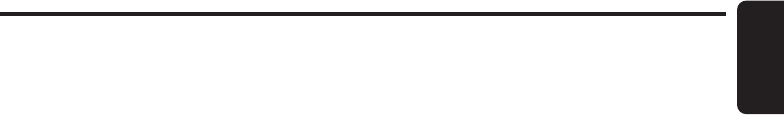
English
280-8177-00
VXZ756 29
Listening to an MP3/WMA
Playback by selecting a folder
and track (Direct select mode)
This operation allows searching using the folder
and track numbers recorded on the MP3/WMA
disc.
∗ This function can only be used from the remote
control unit.
1. Press the [SEARCH MODE] button during
playback.
∗ Each time you press the button, you can
switch between “T000” for track number
input and “F000” for folder number input.
2. Input the number for the track or folder that
you want to play back with the ten-key
buttons (0 to 9).
3. Press the [ENT] button on the remote control
unit.
When you select the folder number playback
starts from Track 1 of the input folder number.
When you are searching for some other folder
and track while a file is being played, pressing
the [MENU] button will return to the file being
played.
Searching a desired track
(Track scan playback)
This operation plays back all tracks recorded on
the disc, about 10 seconds for each.
Press the [SCN] button.
∗ Scan playback starts from the next track.
■ To cancel track scan playback
Press the [SCN] button again.
Searching for a desired folder
(Folder scan playback)
This operation plays back the first tracks of all
folders on the MP3/WMA disc, about 10 seconds
for each.
Press and hold the [SCN] button for 1 second or
longer.
∗ Scan playback starts from the first track of
the next folder to the one currently being
played back.
■ To cancel folder scan playback
Press the [SCN] button again.
Listening to one track
repeatedly
(Track repeat playback)
This operation plays back the track currently
being played back repeatedly.
Press the [RPT] button.
■ To cancel track repeat playback
Press the [RPT] button again.
Listening to tracks in a folder
repeatedly
(Folder repeat playback)
This operation plays back tracks in an MP3/WMA
folder repeatedly.
Press and hold the [RPT] button for 1 second or
longer.
■ To cancel folder repeat playback
Press the [RPT] button again.
Listening to tracks in a
random order
(Track random playback)
This operation plays the tracks in the folder in a
random order.
Press the [RDM] button.
∗ Searching track down is invalid during
random playback.
■ To cancel track random playback
Press the [RDM] button again.
Listening to tracks in a
random order
(Folder random playback)
This operation plays back tracks recorded on the
disc in no particular order.
Press and hold the [RDM] button for 1 second or
longer.
■ To cancel folder random playback
Press the [RDM] button again.
+VXZ756_01-25-Eng.p65 05.3.1, 6:11 PM29


















