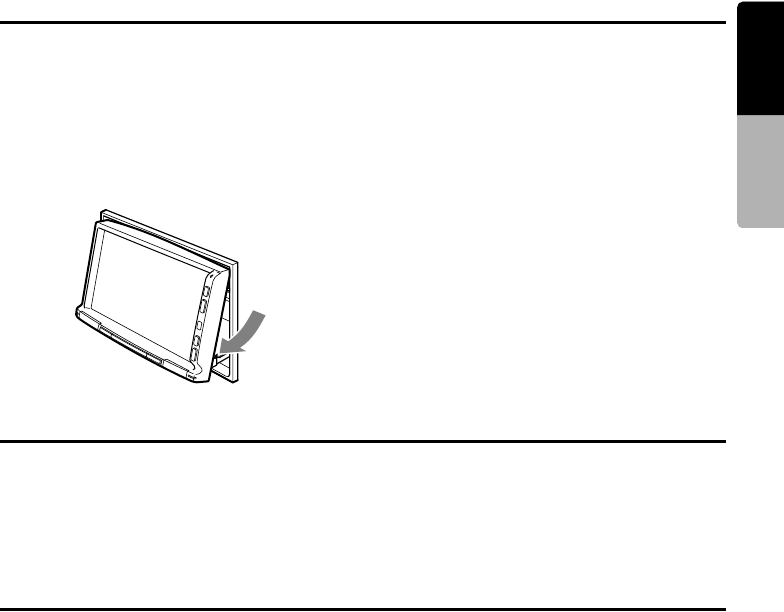
Opening the operation panel and adjusting the angle
19
MAX685BT
English
Owner’s manual
Adjusting the angle of the operation
panel
The angle of the operation panel can be adjusted
in the range of 0q to 30q.
1. Keep pressing the [7] (OPEN/CLOSE)
button.
After about 1 second, beeps will sound twice
and the operation panel will start moving.
2. When the operation panel is moved to your
desired angle, release the button.
The operation panel will stop.
* Once you adjust the angle of the operation
panel, the operation panel will return to the
adjusted angle even after it is open/closed.
Returning the operation panel to the
original angle
1. Keep pressing the [7] (OPEN/CLOSE)
button.
It will move, and stop at 30q.
2. Keep pressing the [7] (OPEN/CLOSE) button
again.
It will move, and stop at 0q.
Turning the Audio OFF
You can turn off all of the AV features.
1. Keep pressing the [SRC] button more than 1
second.
The AV features are turned off.
Turning the AV features on
1. Press the [SRC] button.
The AV features are turned on, and the
system resumes the last status of the AV
features.
Turning the Monitor OFF
You can turn off the monitor screen, and change
it to a black screen.
1. Pressing the [MENU] button to display the
Menu screen.
2. Touch the [Moni Off] key.
The monitor screen is turned off.
Turning the monitor on
1. Touch the monitor screen.
The monitor screen is turned on, and resumes
the last screen.
• You can also turn on the monitor by
pressing any button except for the [o]
(EJECT), [7] (OPEN/CLOSE), and [–]/[+]
buttons.


















