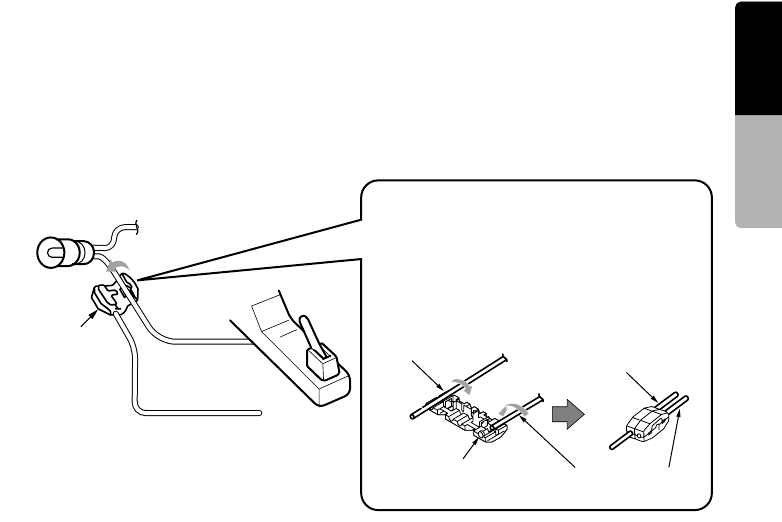
79
MAX685BT
English
INSTALLATION
MANUAL
●Connecting the parking brake cord
Connect the cord to parking brake lamp ground in the meter panel.
Note:
• Connecting the parking brake cord to lamp ground allows you to watch video images when the parking brake
is engaged.
• When the parking brake cord is not connected, the monitor will not display video images.
• If “AUDIO ONLY” appears on the screen just after turning on the ACC power of the car, release the parking
brake while confirming safety, and then engage the parking brake again.
Connecting the Accessories
●Connection to the CCD camera for vehicle
The CCD camera for vehicle can be connected to CCD terminal on the main unit. For detailed
information, refer to the instruction sheet or manual for the CCD camera.
Note:
• Be sure to connect the reverse gear cord to the vehicle’s relevant terminal.
• Connect the CCD camera to the RCA pin cord; if not, the screen turns black while the gearshift lever is in the
reverse gear position.
• A power supply box (sold separately) is required for connection of the main unit and the CCD camera.
• The power supply box for the camera CAA147 cannot be used. Please use the CAA188 instead.
●XM Mini-Tuner
For detailed information, refer to the instruction manual of the XM Mini-Tuner.
●Navigation System (NAX980HD/NAX970HD)
When the Navigation System is to be connected, connect the CeNET connector and the RGB terminal.
For detailed information, refer to the instruction manual of the Navigation System.
Parking brake lamp
+ cord to battery
Electro-tap
Parking brake
signal cord
Parking brake cord
(Grass-green)
●How to attach the electro-tap
1. Place the Parking brake cord at the stopper,
and fold it back in the direction of the arrow.
2. Pass the Parking brake signal cord through,
and fold it back in the direction of the arrow.
Parking brake
Parking brake
signal cord
Parking brake
signal cord
Stopper
Parking brake cord
(Grass-green)


















