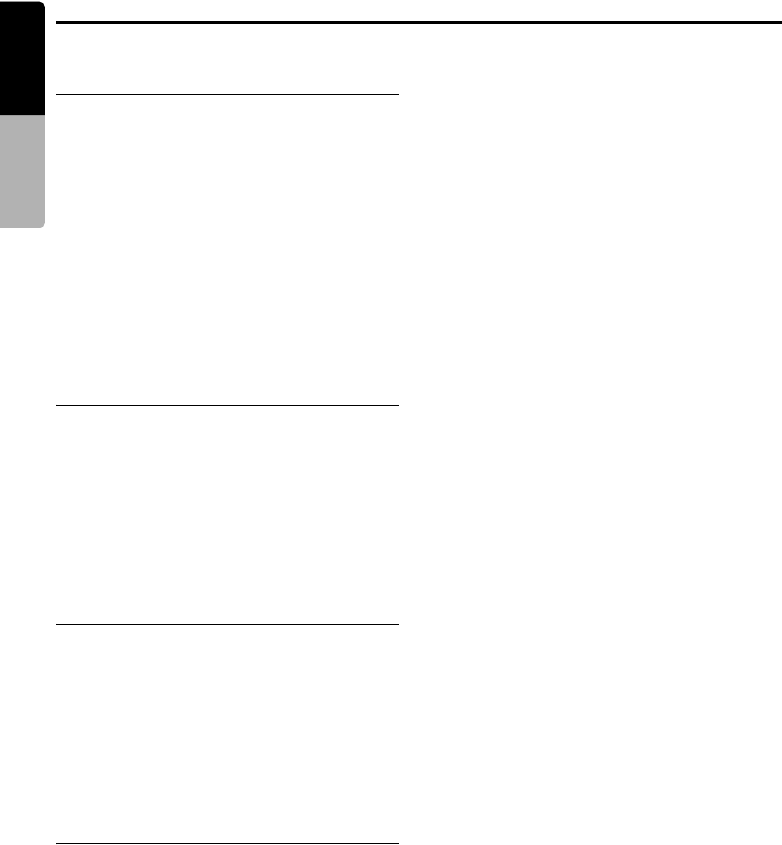
Audio Settings
60
MAX685BT
English
Owner’s manual
Turning on/off the Magna-
Bass EXtend
The Magna Bass Extend does not adjust the low
sound area like the normal sound adjustment
function, but emphasizes the deep bass sound
area to provide you with a dynamic sound.
• The factory default setting is “OFF”
Note:
• This operation is disabled when the DZE (Digital Z-
Enhancer) function is set to other than “OFF”.
Adjusting the High Pass Filter
You can adjust the cut-off frequency of the High
Pass Filter for the front/rear speaker output.
• The factory default setting is “Through”.
Adjusting the Low Pass Filter
You can adjust the cut-off frequency of the Low
Pass Filter for the non-fader output.
• The factory default setting is “Through”.
Setting the Amp Cancel
When an external amplifier is used, using this
function reduces power noises of the audio lines.
• The factory default setting is “OFF”.
3-1. Touch the [OTHERS] key to display the
OTHERS tab screen.
3-2. Touch the [ON] or [OFF] key of the M-B EX
item to turn the Magna Bass Extend function
on or off.
3-1. Touch the [OTHERS] key to display the
OTHERS tab screen.
3-2. Touch the [50Hz], [80Hz], [120Hz], or
[Through] key of the HIGH PASS FILTER
item to adjust setting.
3-1. Touch the [OTHERS] key to display the
OTHERS tab screen.
3-2. Touch the [50Hz], [80Hz], [120Hz], or
[Through] key of the LOW PASS FILTER
item to adjust setting.
3-1. Touch the [OTHERS] key to display the
OTHERS tab screen.
3-2. Touch the [ON] or [OFF] key of the AMP
CANCEL item to turn the Amp Cancel
function on or off.


















