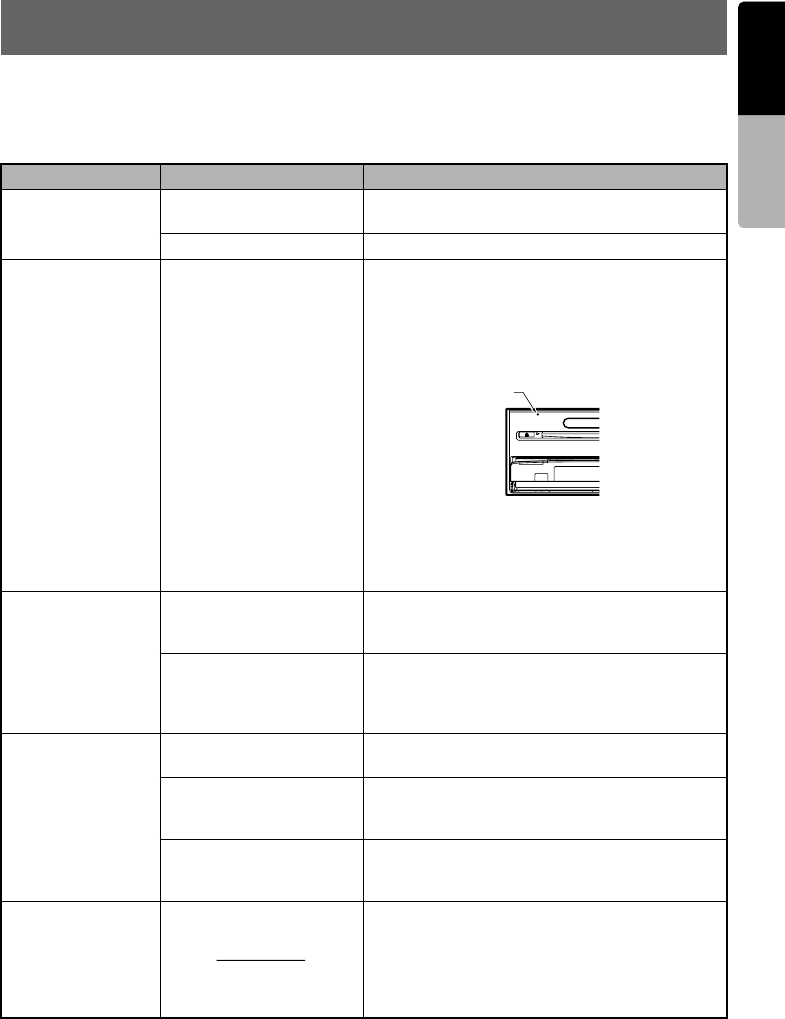
65
MAX685BT
English
Owner’s manual
8. TROUBLESHOOTING
If you have a problem with this system, check the following items to resolve it. See also our homepage
(www.clarion.com) for additional information.
General
Problem Cause Measure
Power does not turn
on. (No sound is
produced.)
Fuse is blown. Replace with a fuse of the same amperage. If the
fuse blows again, consult your store of purchase.
Incorrect wiring. Consult your store of purchase.
Nothing happens
when buttons are
pressed.
Display is not
accurate.
The microprocessor has
malfunctioned due to
noise, etc.
Turn off the power and open the operation panel.
Press the reset button with a thin rod.
Note:
When the Reset button is pressed, turn off the ACC
power.
• When the Reset button is pressed, frequencies
of radio stations, etc. stored in memory are
cleared.
The remote control
unit does not work.
Direct rays of the sun fall on
the light-receptive part of
the remote control unit.
When direct rays of the sun fall on the light-
receptive part of the remote control unit, it may not
work.
The battery of the remote
control unit is dead or there
is no battery in the remote
control unit.
Check the battery of the remote control unit.
The display is dark. The Dimmer control is too
low.
Adjust the Dimmer properly.
The operating condition is
not good.
The temperature inside the vehicle may be 0°C or
lower. Set to an appropriate temperature (25°C or
so) and check it again.
The headlight of the vehicle
is lit.
The display is made dark at night to prevent the
glare (when the headlight is the vehicle is lit in the
daytime, the display gets dark).
There are red, green
and blue points in
the display.
This is not a failure, but a phenomenon peculiar to
a liquid crystal panel (The liquid crystal panel is
produced according to technology with very high
precision. Note that, though there are effective
pixels of 99.99% or more, pixel missing or
normally lit pixels account for 0.01%).
Reset button


















