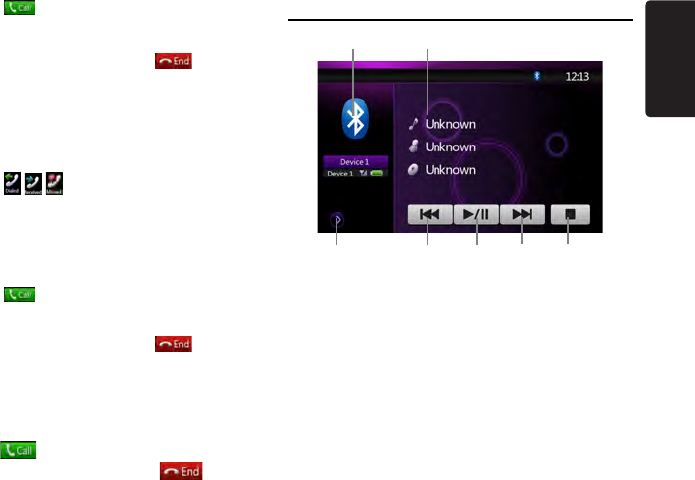
19NZ502
English
English
3. Touch the [ ] key to call the specified number.
The Telephone Interrupt screen is displayed, and
calling starts.
• When the call is nished, touch the [
]key to
hang up.
•Making a call using the History
The system will memorize the Dialed/Received calls
record data in the memory. You can confirm it and use
it to make a call from this unit.
1. Touch the [
] key. The History List screen is
displayed.
• The items are sorted by Dialed, Missed and
Received calls.
• Flick the list up and down to scroll the list.
2. Touch the desired History item key you wish to dial.
3. Touch the [
] key to call the specified number.
The Telephone Interrupt screen is displayed, and
calling starts.
• When the call is nished, touch the [
]key to
hang up.
•Answering to an incoming call
You can answer to the incoming call on this system by
the following operation.
1.Touch the [
]key to answer the call.
2. When the call is finished, touch the [
]key to
hang up.
Bluetooth Audio mode
3
1
2
4 5
6 7
1- Device information
2- Title/Artist/Album information
3- Display the Bluetooth Settings
4- Previous track
5- Play/Pause
6- Next track
7- Stop


















