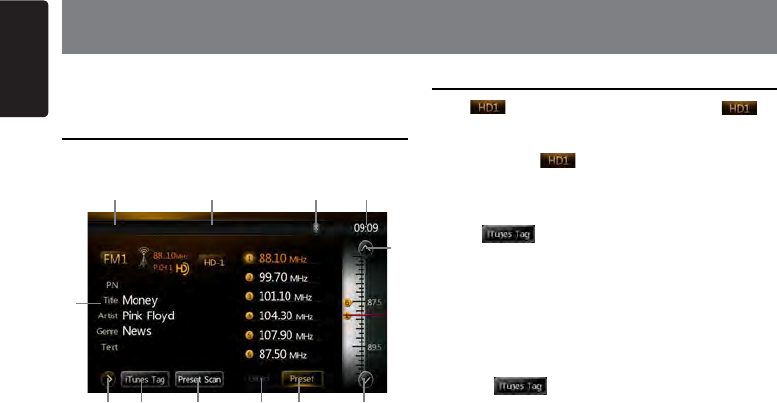
22 NZ502
English
English
13.HD Radio™ RECEIVER OPERATIONS
This function is available when an HD Radio tuner is
connected.
Listening to HD Radio
Touch the Tuner button on the Main menu display. The
HD Radio mode screen will be displayed.
4 11 1 2 3 6
98127
5
10
1- Scan preset stations
2- Close preset list
3- Display preset list
4- Display option menu
5- Manual tune forward
6- Manual tune backward
7- Band switch
8- Bluetooth Status Display
9- Time Display
10- Information area
11- Store the current music information
12- Select HD Radio Sub channel
HD Radio Sub channel Function
If the [ ] key is enabled, please touch the [ ]
key to tune to next available sub channel.
Note: Not all stations have HD Radio sub channel
broadcasts. The [
] key is only enabled when
current station has sub channel broadcast and signal
strength is strong enough.
iTunes
®
Tagging Function
1. If the[
] key is enabled, touch to store the
current music information to memory.
2. You may store up to 64 tags to the memory of head
unit.
3. When an iPod/iPhone is connected to the unit, the
unit will automatically transfer the tags in memory to
the iPod/iPhone
Note: Not all broadcasted material can be tagged, in this
case, the [
] button will be disabled
* Other function please refer to Tuner mode.


















