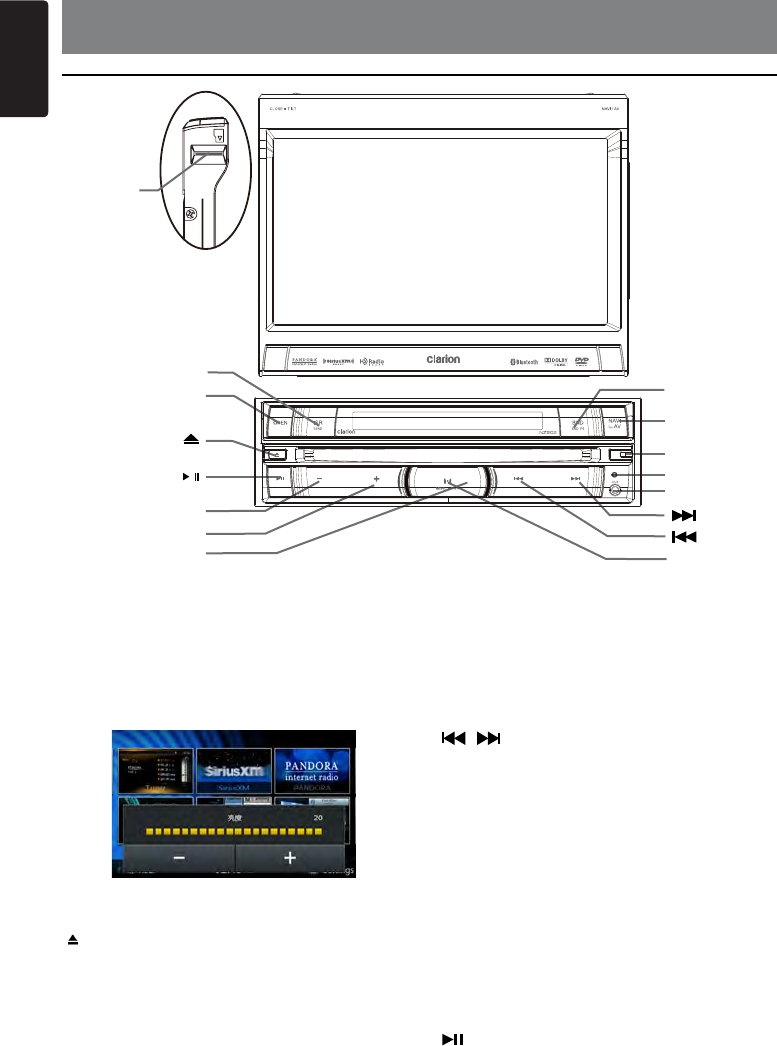
6 NZ502
English
English
1. OPERATIONAL PANEL
NZ502 Functions of Buttons
Note: Be sure to read this chapter while referring to front
diagram “PANEL CONTROLS”.
[NAVI/AV] Button
• Pressthisbuttontoenternavigationmode;press
again to return current source.
• Pressandholdthisbuttonfor3secondstodisplay
the brightness setting panel.
• Press this key to change display of sub LCD when
panel is closed.
[ ] Eject Button
• Presstoejectdiscfromunit.
[MIC]
• InternalmicrophoneforuseduringBluetoothphone
calls. Sensitivity can be adjusted from the Settings
menu.
[RESET] Button
• Pressthisbuttontohardwareresettheunit.
Note: When the [RESET] button is pressed, frequencies
of radio stations, titles, etc. stored in memory are
cleared.
[AUX1 JACK]
AUX 1 Connector.
[
, ] Buttons
• Shortpresstosearchnexttrackorchapterin
Pandoramode.
• ShortpresstopresetuporpresetdowninTuner,
SiriusXM modes.
• PressandholdtoseekuporseekdowninTuner
mode.
• Pressandholdtochanneluporchanneldownin
SiriusXM mode .
• Shortpresstosearchpreviousornexttrackor
chapterinCD/DVD,USB,iPodandBTaudio
modes.
• Pressandholdtoprogressivefastforwardand
progressive fast reverse in CD/DVD, USB,modes
• Pressandholdtofastforwardorfastbackwardin
iPodmode.
[
] Button
•Presstoplay/pauseaudioorvideo.
[OPEN]
[ISR/SEND]
[
/ ]
[VOL-]
[VOL+]
[IR]
[
]
[
]
[
]
[BND/END PS]
[NAVI/AV]
[MIC]
[RESET]
[AUX 1 JACK]
[MENU/POWER]
[microSD]


















