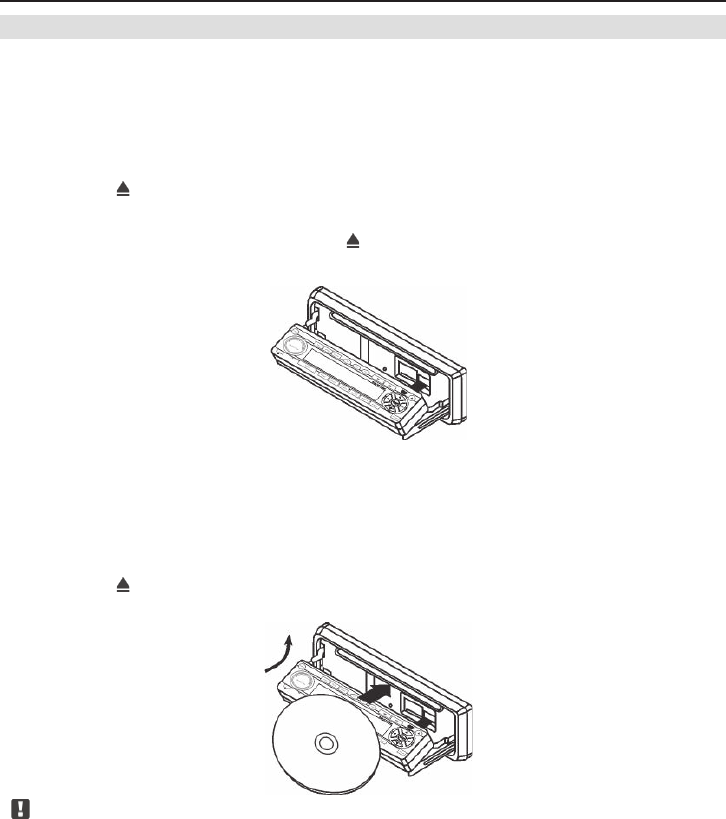
DVD PLAYER OPERATION
18
BEFORE OPERATION
■ Before laser disc operation, make sure the TFT monitor has been properly connected to
this headunit.
■ The audio output mode depends on the type of laser disc and keep in mind that different
discs can have different output modes. Carefully read the description of disc before ope-
ration.
Release/Open Front Panel
■ Press the [
] button to slide the front panel down. Please see the sketch below.
Close Front Panel
■ When the front panel is open, press the [
] button to automatically close the panel.
Disc Loading
■ Before inserting a disc, make sure that there is no disc loaded already. Please check the
disc mark on the LCD screen to confirm whether there is a disc inserted or not.
■ After the disc has loaded, the unit will automatically close the front panel.
Disc Eject Out
■ Press the [
] button to slide the front panel down. If a disc is loaded, it will be ejected
now.
Note:
■ In DVD mode, ejecting a loaded disc will automatically put the headunit into tuner mode.
■ When the headunit is in standby mode, inserting a disc will turn the the headunit on.
■ When a disc is loaded, it will take some time to start playback.
ZE-200DVD Manual E+D_c.indd 18ZE-200DVD Manual E+D_c.indd 18 26.05.2004 14:28:25 Uhr26.05.2004 14:28:25 Uhr


















