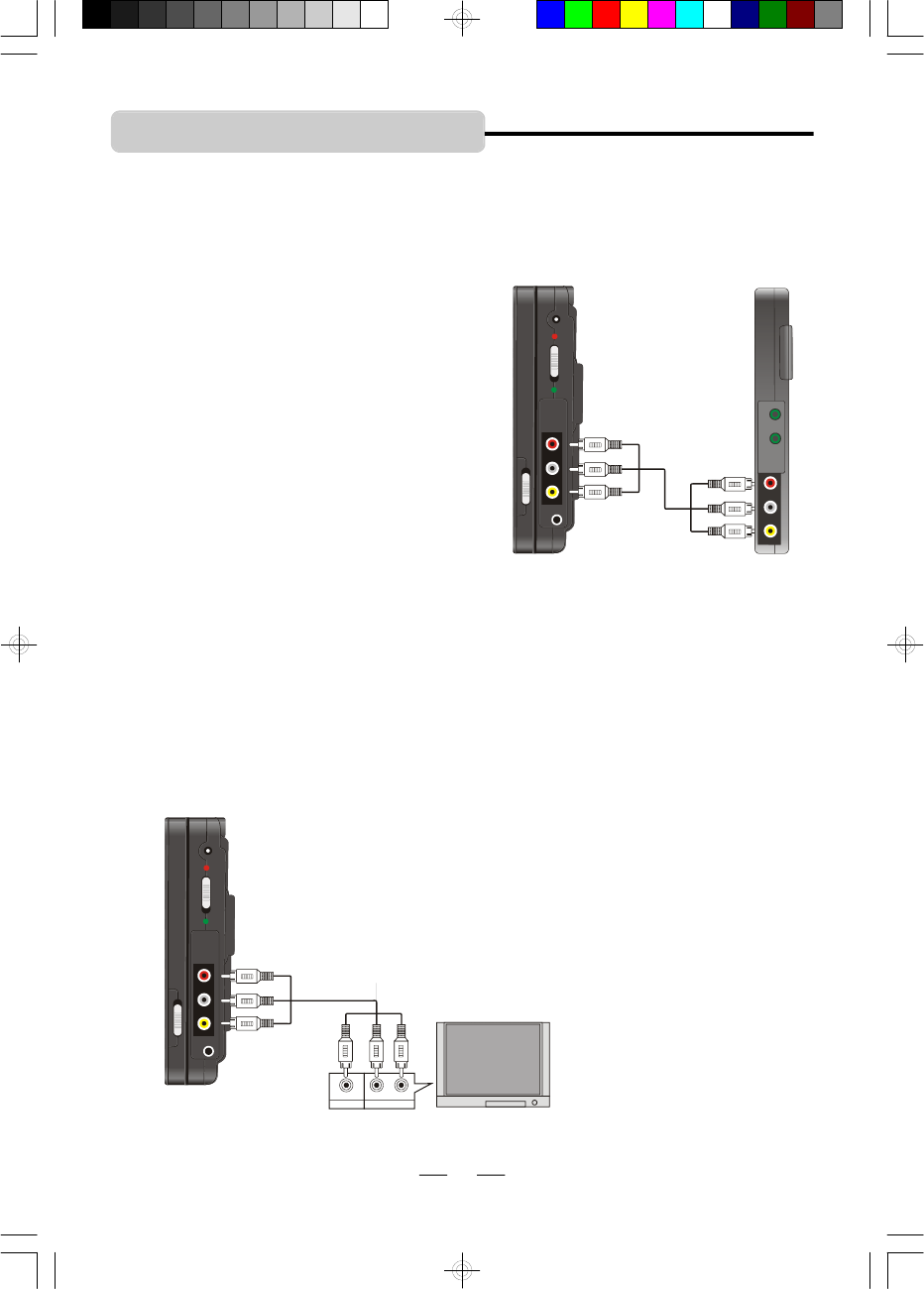
IB-PDV722-WM-E-012007
SYSTEM CONNECTIONS
If you just want to view movie on the main unit, after power connection, please go to page 16
to start play.
1. Connecting the main unit and the slave unit
If you want to view movie on the main unit
and the slave unit together, after power
connection, please also connect the main unit
and slave unit’s AUDIO, VIDEO jacks using
the supplied A/V cable by following the color
codes on the jacks and plugs.
Main unit Slave unit
Ensure that you observe the color coding when connecting audio and video cable.
Using the attached A/V cables
2. Connecting the DVD player to your TV
This DVD player can also be used to view movies on your large screen TV. For viewing
movies on your TV, just main unit is needed, and you may turn DISPLAY ON/OFF switch on
the main unit to off position to shut off the TFT LCD display.
AUDIO IN
VIDEO IN
RL
Connect one end of the audio/video cable plugs to the
audio/video out jacks on the main unit and other end to the
audio/video in jacks on your TV by following the color codes
on the jacks and plugs.
Main unit
Your TV
12
red
white
yellow
red
white
yellow
red
white
yellow
redwhite
yellow
IB-PDV722-WM-E-012007.pmd 2/12/2007, 1:19 AM13


















