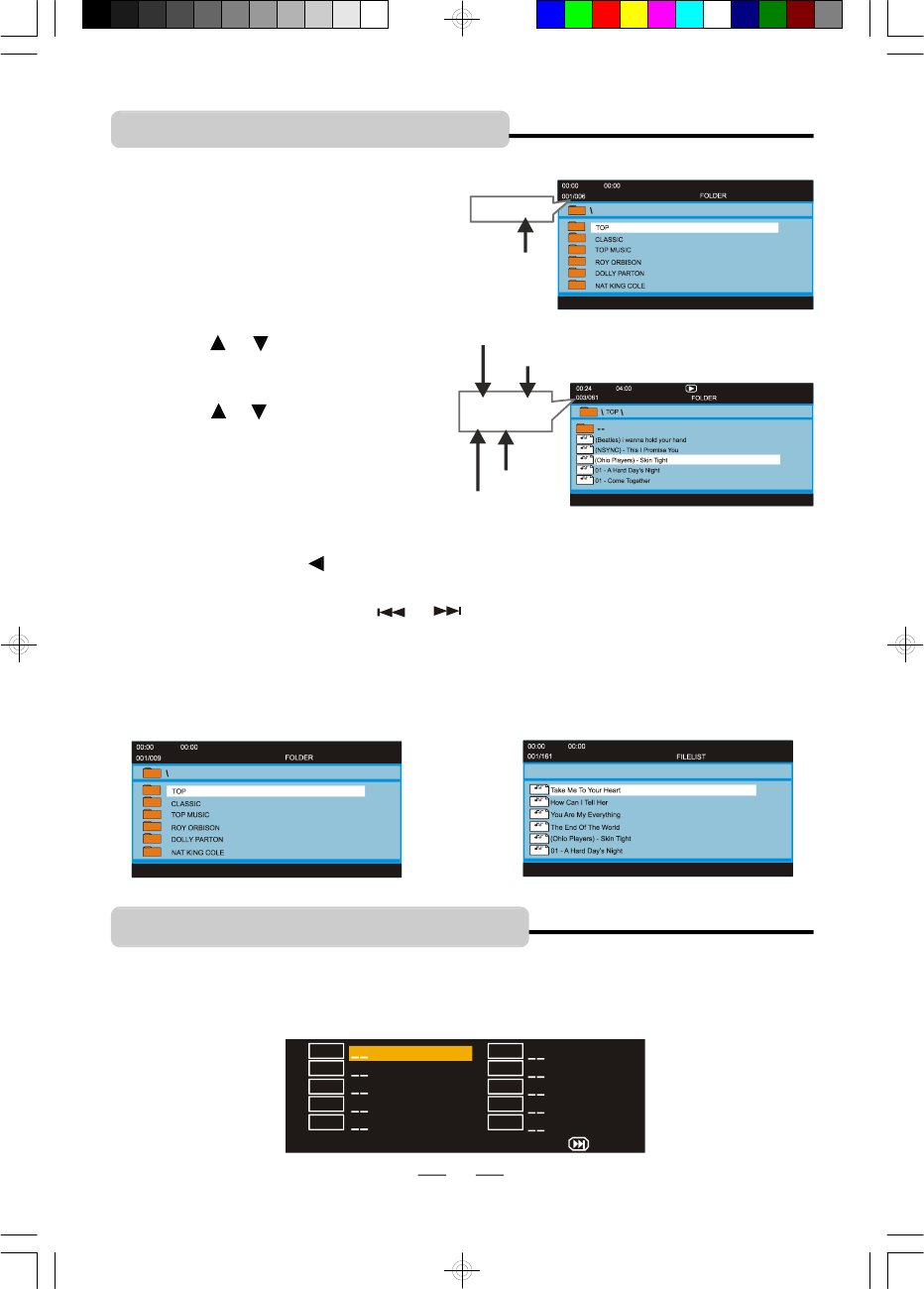
IB-PDV722-WM-E-012007
11. MP3 DISC OPERATION
1 Load your recorded MP3 disc into the
player, a menu will
show as diagram A.
2 Press the or button to select the
desired folder, then press the OK button
to open it.
3 Press the or button to select the
desired track in the current folder, then
press the OK button to start to play the
songs in the folder beginning with the
selected track, the menu will show as
diagram B:
This allows you to play your MP3 recorded
disc on this set. This set will not play WMA
format songs. When recording your MP3
disc on your computer, please record the
songs in MP3 format.
Total folders
001/006
Diagram A
MP3
MP3
MP3
MP3
MP3
00:24 04:00
003/061
Elapsed time
Total time
Total tracks
Currently
playing track
Diagram B
NOTE: There are two display modes: folder and filelist, you can switch them by pressing the
ANGLE/PROGRAM button.
MP3
MP3
MP3
MP3
MP3
MP3
FOLDER
FILELIST
4 After finishing playing the folder’s songs, the player will turn to STOP mode. To play other
folder’s song, press the button, all the folders of the disc will be displayed, and then repeat
steps 2 and 3.
5 You may use the SKIP/SEARCH or button to skip to the previous or next track.
6 Press the STOP button to stop playing.
You can make a program of up to 20 tracks in the order you want them to be played. This feature
can be used on CD.
1 Press the ANGLE/PROGRAM button on the remote, the screen will display as below:
12. CD PROGRAMMED PLAY
01
02
06
07
EXIT
NEXT
03
04
05
08
09
10
21
IB-PDV722-WM-E-012007.pmd 2/12/2007, 1:19 AM22


















