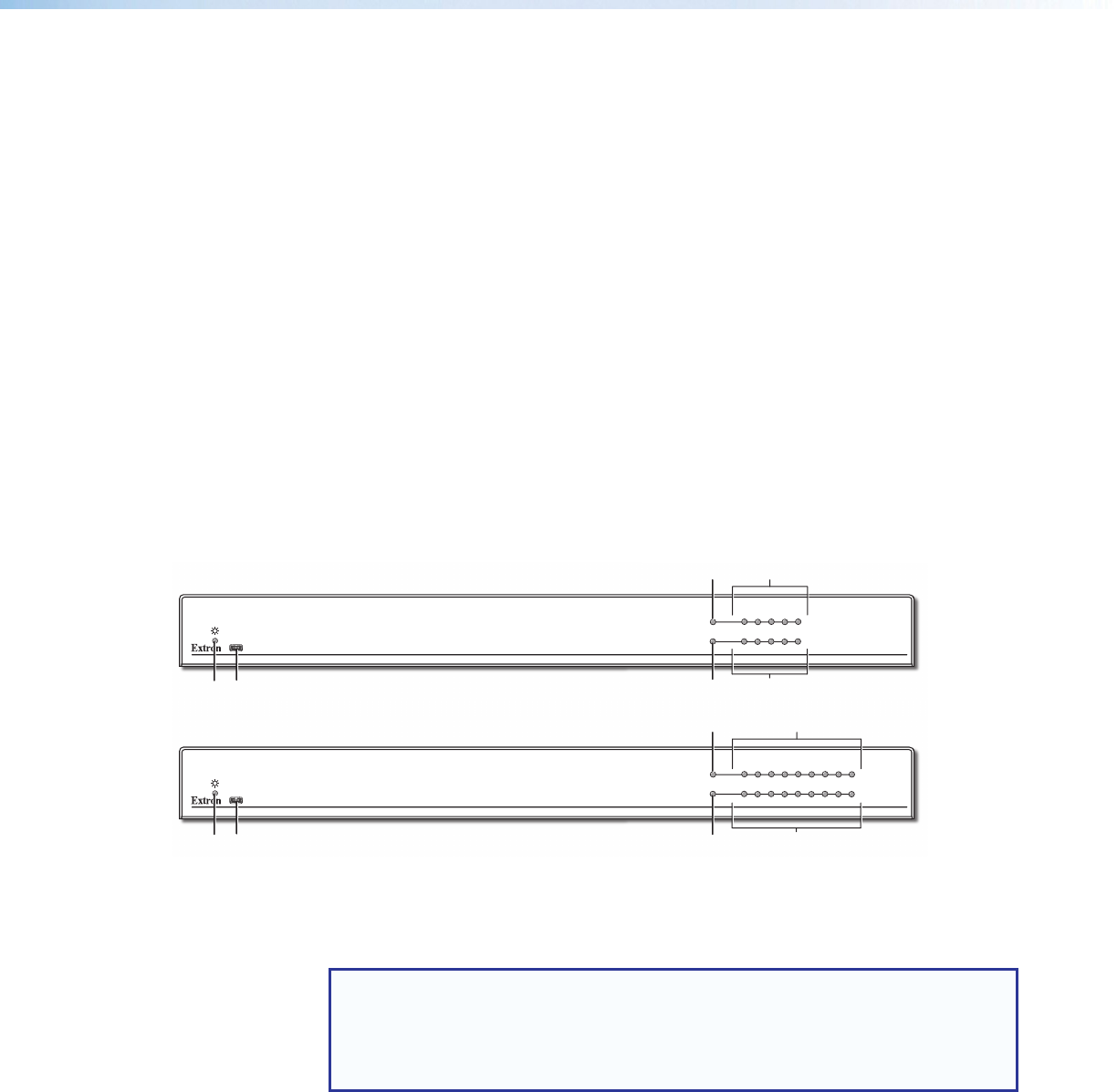
Extron DTP HD DA4 4K 230/330 and DTP HD DA8 4K 230/330 • Installation and Operation 5
UL Rack-Mounting Guidelines
The following Underwriters Laboratories (UL) requirements pertain to the installation of the
unit into a rack.
• Elevated operating ambient temperature — If installed in a closed or multi-unit rack
assembly, the operating ambient temperature of the rack environment may be greater
than room ambient. Therefore, consider installing the equipment in an environment
compatible with the maximum ambient temperature (TMA = +122 °F, +50 °C) specified
by Extron.
• Reduced air flow — Installation of the equipment in a rack should be such that the
amount of air flow required for safe operation of the equipment is not compromised.
• Mechanical loading — Mounting of the equipment in the rack should be such that a
hazardous condition is not achieved due to uneven mechanical loading.
• Circuit overloading — Consideration should be given to the connection of the
equipment to the supply circuit and the effect that overloading of the circuits might have
on overcurrent protection and supply wiring. Appropriate consideration of equipment
nameplate ratings should be used when addressing this concern.
Front Panel Features
CONFIG
DTP HD DA4 Series
INPUT
OUTPUTS
SIGNAL
HDCP
DTP DISTRIBUTION AMPLIFIER
LOOP
THRU
34
1
2
CONFIG
DTP HD DA8 Series
INPUT
OUTPUTS
SIGNAL
HDCP
DTP DISTRIBUTION AMPLIFIER
LOOP
THRU
34
5
6
7
8
1
2
A B F
E
D
C
A B F
E
D
C
A
Power status LED — Lights green when power is applied to the unit.
B
USB Config port — Used for firmware updates, SIS configuration, and software
control. This port can be used as an alternative to the rear panel Remote RS-232 captive
screw connector.
NOTES:
• Neither port has precedence and commands from either port are handled in
the order they are received.
• Extron recommends that the USB port is used for temporary connections.
If a permanent connection is required, the RS-232 port should be used.
C
Input Signal LED — Lights green when a signal is detected on the HDMI input.
D
Input HDCP LED — Lights green when HDCP presence is detected on the HDMI
input.
E
Output Signal LEDs — Light green when a signal is detected on the HDMI outputs.
F
Output HDCP LEDs — Light green when HDCP presence is detected on the HDMI
outputs.


















