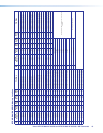Extron DTP HD DA4 4K 230/330 and DTP HD DA8 4K 230/330 • Internal Web Pages 21
Setting Up the Device with the Internal Web Pages
Output status
This section displays the status of all connected outputs. This section is not configurable.
Input status
This section displays the status of the connected input. This section is not configurable.
Device info
This section displays device information including:
• Device Name — Displays the device name. Click the Edit button to configure the
name.
• Part Number — Displays the device part number (non-configurable)
• Model Name — Displays the device model number (non-configurable)
• Model Description — Displays a description of the connected model (non-
configurable)
• Firmware Version — Displays the current firmware version number. Click the
Update button to load new firmware to the device (see the following section for more
information)
• Firmware Build — Displays the current firmware build (non-configurable)
Date/Time settings
This section displays the date and time settings of the device. Click Sync to PC to
automatically sync the time to the connected PC. Click Set Manually to set a desired
time.
Configure this device
Click the link in this section to go to the Extron website where the Product Configuration
Software (PCS) can be downloaded.
Communication settings
This section displays the TCP/IP and RS-232 device communications settings.
TCP/IP
If necessary, click the Edit button to change the TCP/IP settings.
RS-232
This section is non-configurable.
Passwords
Click the Set button to set up a password for the device.