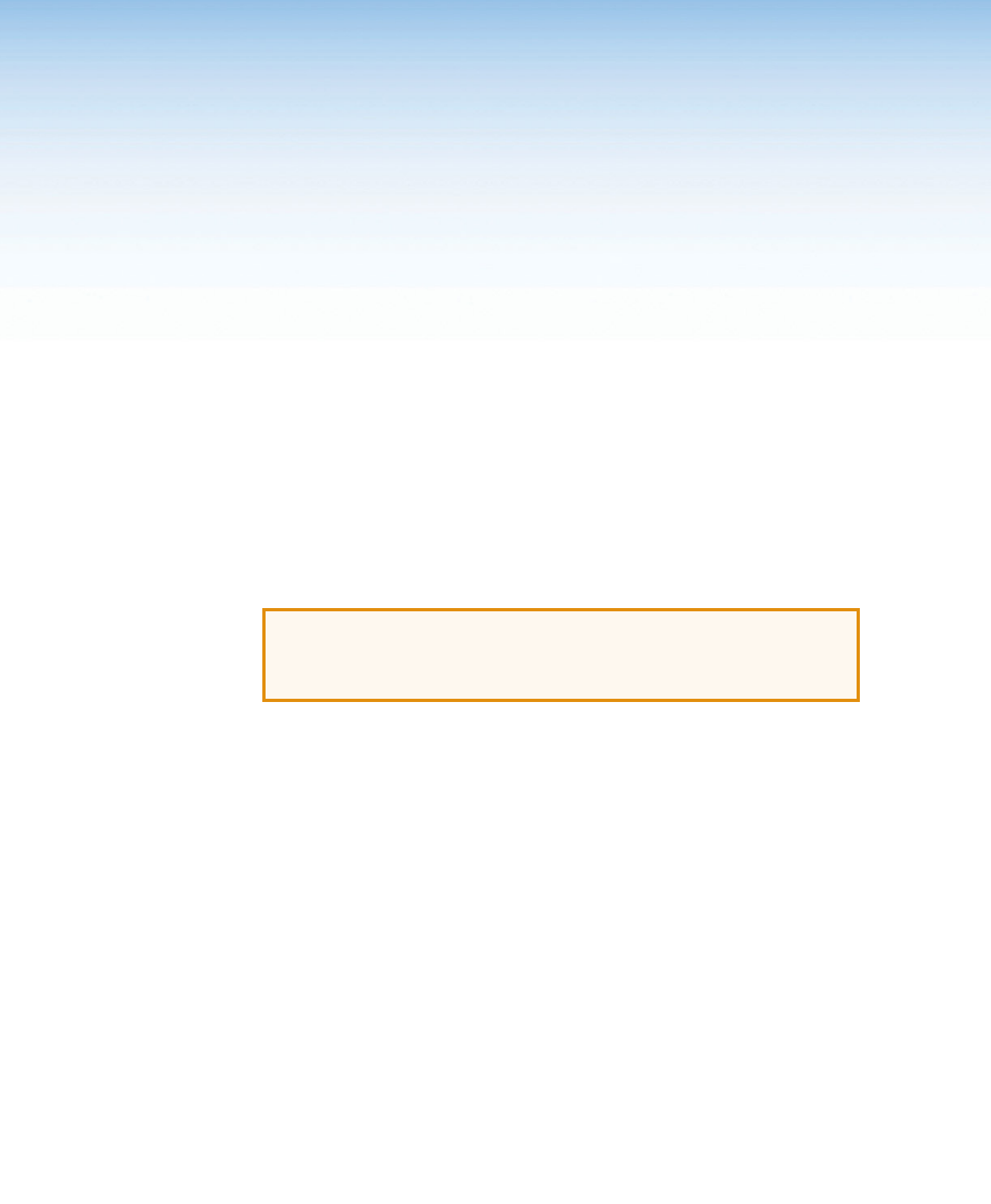
Extron DTP HD DA4 4K 230/330 and DTP HD DA8 4K 230/330 • Installation and Operation 4
Installation and
Operation
This section of the guide describes the following topics concerned with the installation,
setup, and operation of the DTP HD DA4 and DTP HD DA8 series of distribution amplifiers.
z Mounting the Units
z Front Panel Features
z Rear Panel Features
z Connecting the Input Source
z Twisted Pair Recommendations for DTP Communication
z Wiring for RS‑232 Control
Mounting the Units
ATTENTION:
• Installation and service must be performed by authorized personnel only.
• L’installation et l’entretien doivent être effectués par le personnel autorisé
uniquement.
The DTP HD DA4 and DTP HD DA8 series of distribution amplifiers can be placed on a
table, mounted in a rack, or mounted under a desk or table.
Tabletop Use
Affix the included rubber feet to the bottom of the unit and place it in any convenient
location.
Mounting Kits
Mount the unit using any optional compatible mounting kit listed on the Extron website
(www.extron.com), in accordance with the directions included with the kit. For rack
mounting, see UL Rack‑Mounting Guidelines on the next page.


















