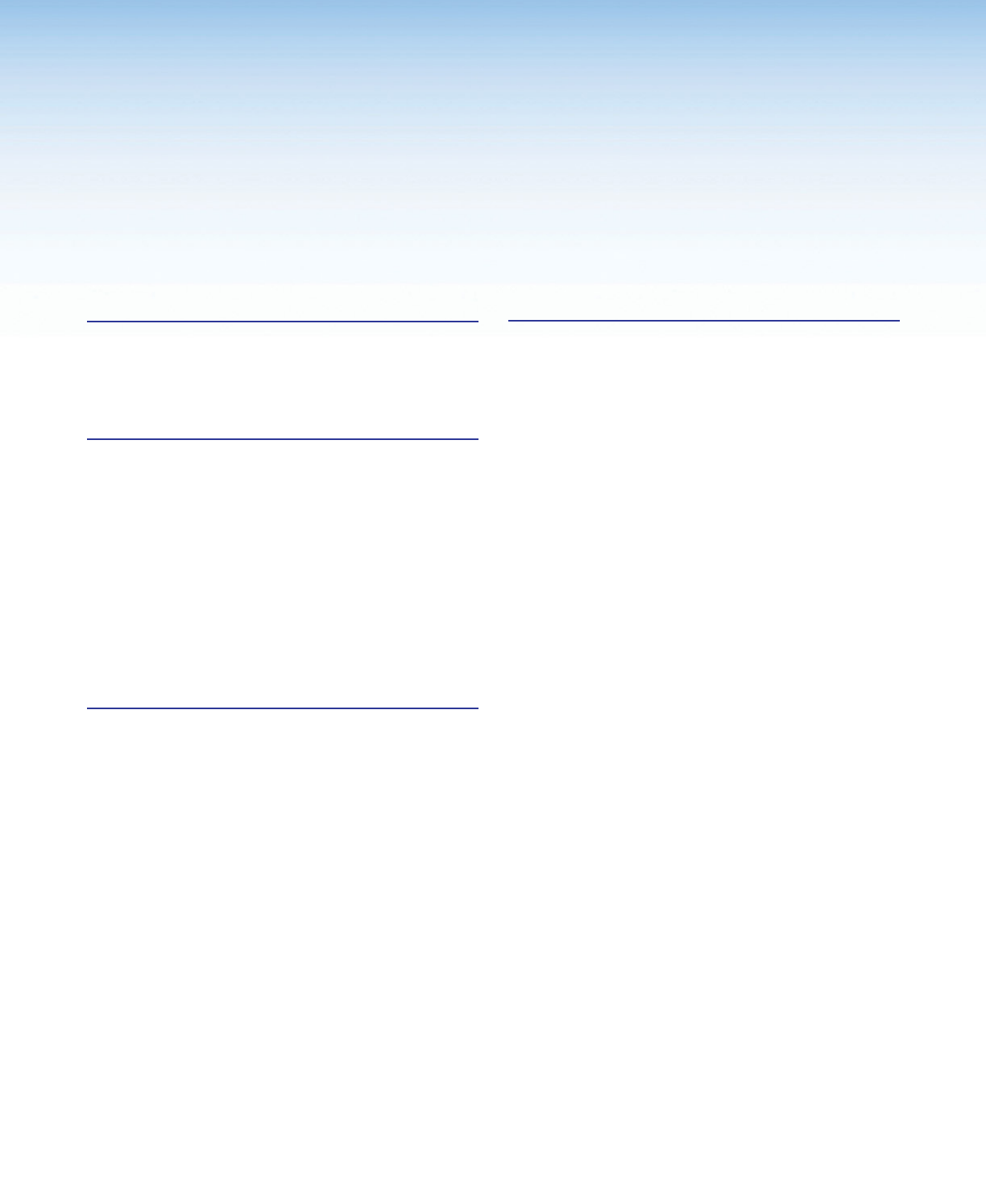
vExtron DTP HD DA4 4K 230/330 and DTP HD DA8 4K 230/330 • Contents
Contents
Introduction............................................................ 1
About the DTP HD DA4/DA8 230/330 ................ 1
Features ............................................................. 1
Application Diagrams .......................................... 3
Installation and Operation .................................. 4
Mounting the Units ............................................. 4
Tabletop Use ...................................................... 4
Mounting Kits ..................................................... 4
UL Rack-Mounting Guidelines ............................ 5
Front Panel Features ........................................... 5
Rear Panel Features ........................................... 6
Connecting the Input Source .............................. 8
Twisted Pair Recommendations for DTP
Communication ................................................. 9
Wiring for RS-232 Control ................................ 10
SIS Commands ................................................... 11
Introduction to SIS ........................................... 11
Host-to-Distribution Amplifier
Communications ......................................... 11
Distribution Amplifier-initiated Messages ....... 11
Copyright Information ................................... 11
Symbols Used in this Guide .............................. 12
Symbol Definitions ........................................ 12
Error Messages ............................................ 13
EDID ............................................................. 14
DTP HD DA4/DA8 EDID Memory Locations ...... 15
Command and Response Table for SIS
Commands ..................................................... 16
Reference Information ...................................... 20
Using the Internal Web Pages ........................... 20
Accessing the Internal Web Pages ................ 20
Setting Up the Device with the Internal Web
Pages .......................................................... 21
Updating the Device Firmware .......................... 22
Downloading Firmware ................................. 22
Downloading and Installing Firmware
Loader ......................................................... 22
Loading Firmware to the DA with Firmware
Loader ......................................................... 23
Loading Firmware to the DA with Internal Web
Pages .......................................................... 25


















