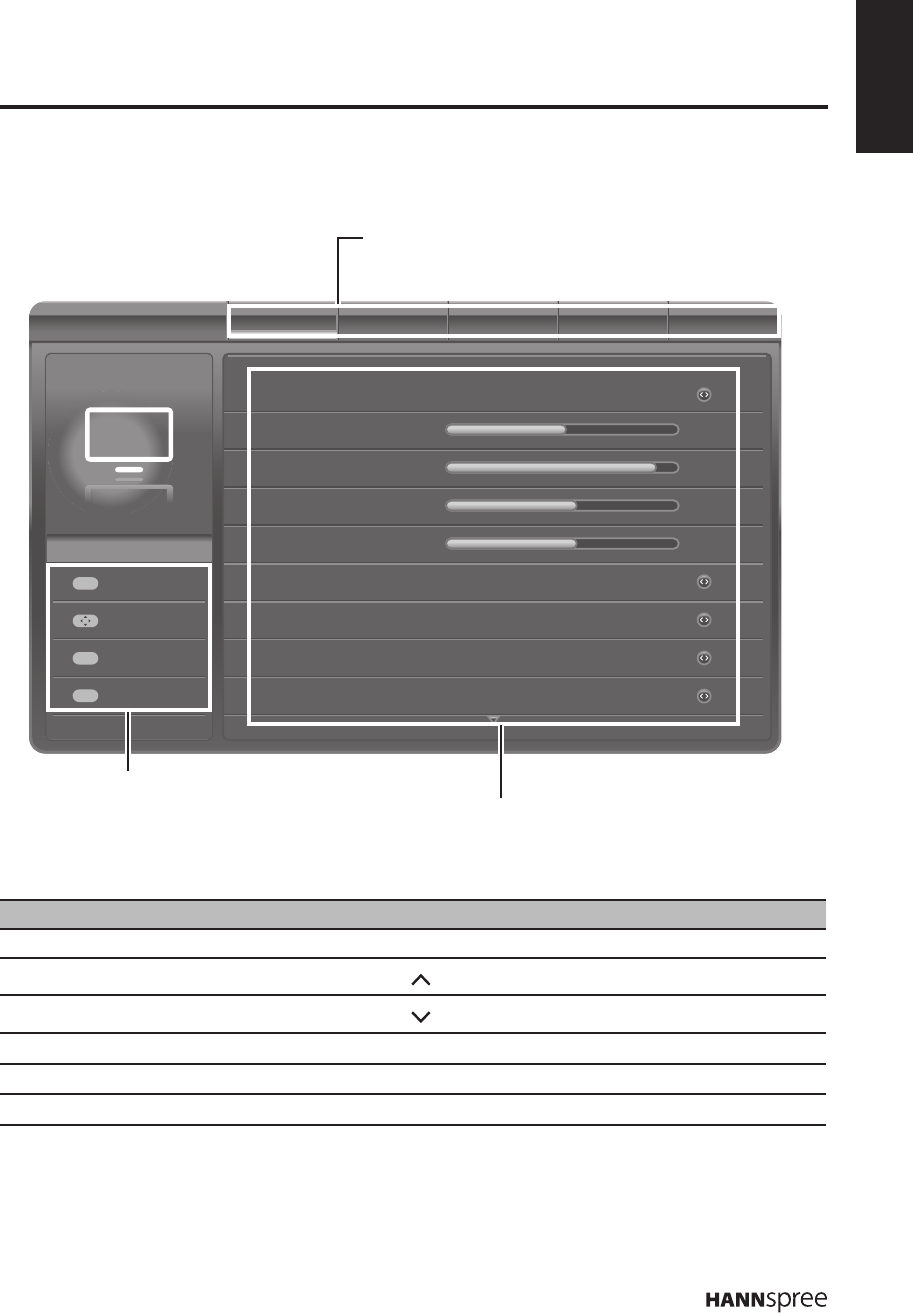
ENGLISH
15
The On-Screen Display (OSD) menu system provides a quick and simple method to adjust the TV
settings. The OSD menu can be accessed conveniently through the buttons on the remote control.
Before going into details of each OSD option, you may get acquainted with the placement of the OSD
system:
Function TV Control Panel Remote Control
OSD Menu MENU Menu
Up
P
Arrow p
Down
P
Arrow q
Select/ Increase VOL +
Arrow u
Select/ Decrease VOL -
Arrow t
Return MENU Menu
3. Adjusting On-Screen Display (OSD)
Settings
Picture Picture Sound TV Setup Parental
Picture preset
Brightness
Contrast
Saturation
Sharpness
ECO Dynamic back light
Color temperature
Screen mode
Auto format
Personal
Auto
Cool
16:9 format
On
52
90
55
4
Exit
Menu
Exit
Exit
Enter
OK
Select
Main Menus:
Display the main menus.
Adjustable Options:
Display the setting/value of the adjustable
options.
Instructions:
Quick instructions for adjusting the
settings.


















