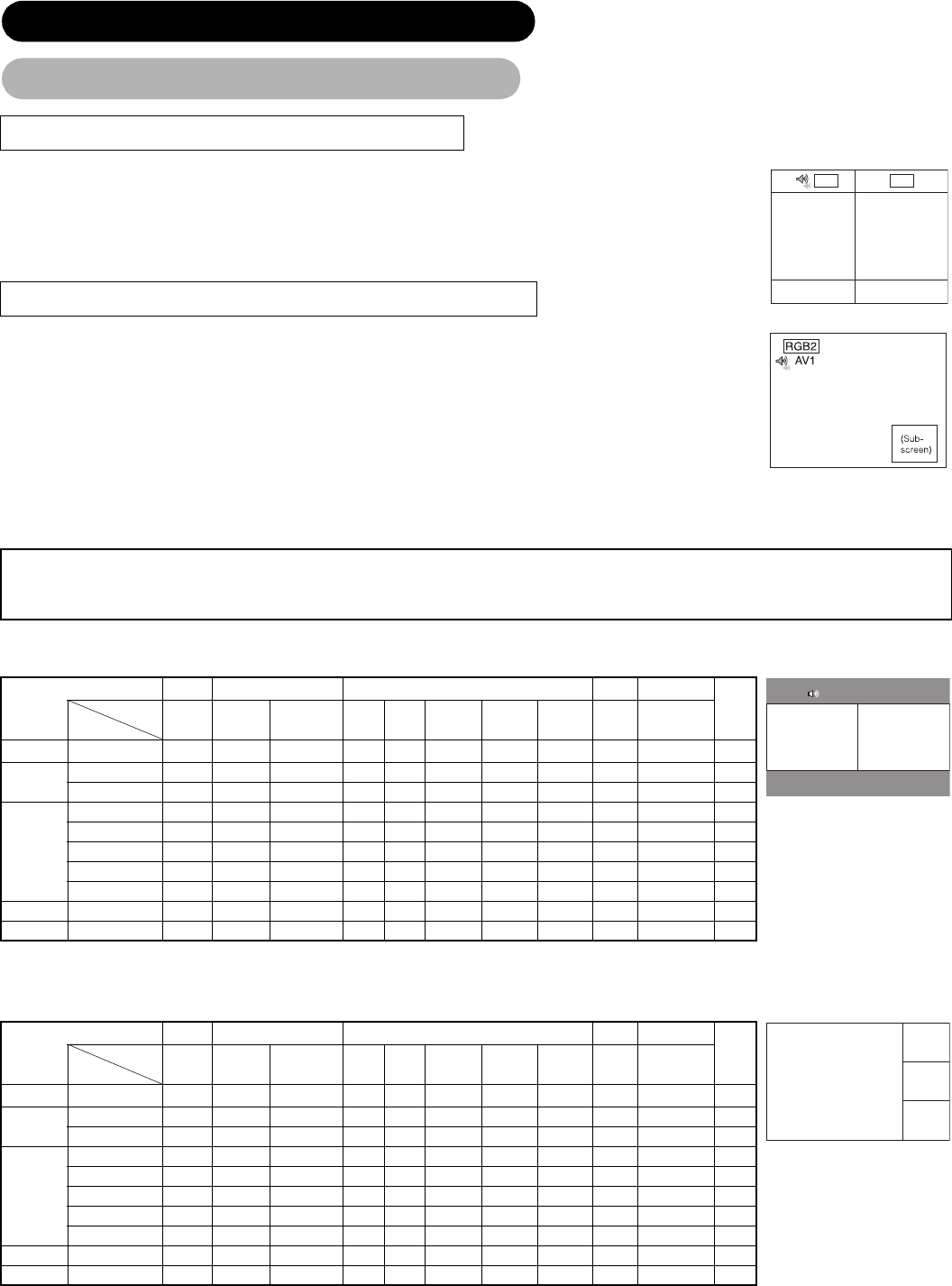
26
Pressing the MULTI PICTURE button one time will display 2 pictures.
• The speaker icon can be shifted left and right by pressing the and SELECT buttons. The audio of the
video will be output from the side on which the speaker icon is located.
• The same video input mode cannot be selected for both screens at the same time.
• Pressing the MULTI PICTURE button again will cancel the 2 pictures display.
• Refer to the table for 2 pictures (Split) mode.
Pressing the MULTI PICTURE button one time will display 2 pictures.
• This mode can be available from RGB1 (DVI-PC) and RGB2 (RGB) input.
• The speaker icon can be shifted up and down by pressing the and SELECT buttons. The audio will
be output from the side on which the speaker icon is located.
• The sub-screen position can be selected up and down by pressing
and SELECT buttons.
• The sub-screen can be selected with the AV1~AV6, TV channel buttons from the status that the speaker
icon appears on the left side of AV¾ etc. as shown in the diagram to the right.
• Pressing the MULTI PICTURE button again will cancel the 2 pictures display.
• "Frequency Mode" in the Setup Menu should be set to Movie when sub-screen is the component signal of
1080i/50 or 1080i/60.
AV1: Displays the VIDEO input signal of the sub-screen.
2 Pictures (Split)
4 Pictures
Activating the Split mode from the video input screen
Activating the MULTI PICTURE mode from the RGB input screen
NOTE
• Even if the input of the horizontal / vertical synchronizing signal (or video signal) stops in the multi picture display, the mode will not
change to power save mode.
Input terminal AV1 ~ AV5 AV1, AV2,AV6 RGB1 RGB2
TELE
TEXT
Sub
TV
PAL
SECAM
NTSC3.58
NTSC4.43
576i
576p
480i
480p
1080i/50 1080i/60 720p/60 STB Component
Main
T V
{{ { {{{{{ {
AV1 ~ AV5
PAL, SECAM {{ { {{{{{
NTSC3.58/4.43 {{ { {{{{{
AV1
AV2
AV6
576i, 576p {{ { {{{{{
480i, 480p {{ { {{{{{
1080i/50 {{ { {{{{{
1080i/60 {{ { {{{{{
720p/60 {{ { {{{{{
RGB1 STB
RGB2 Component {{ { {{{{{
({ : Available)
Teletext is available only for TV
Input terminal AV1 ~ AV5 AV1, AV2,AV6 RGB1 RGB2
TELE
TEXT
Sub
TV
PAL
SECAM
NTSC3.58
NTSC4.43
576i
576p
480i
480p
1080i/50 1080i/60 720p/60 STB Component
Main
TV {
{{
AV1 ~ AV5
PAL, SECAM {{ {
NTSC3.58/4.43 {{ {
AV1
AV2
AV6
576i, 576p {{ {
480i, 480p {{ {
1080i/50 {{ {
1080i/60 {{ {
720p/60 {{ {
RGB1 STB
RGB2 Component {{ {
({ : Available)
OPERATING INSTRUCTIONS (continued)
Displaying MULTI PICTURE (continued)
AV1 AV2
Main Sub
Sub 1
Sub 2
Sub 3
Main


















