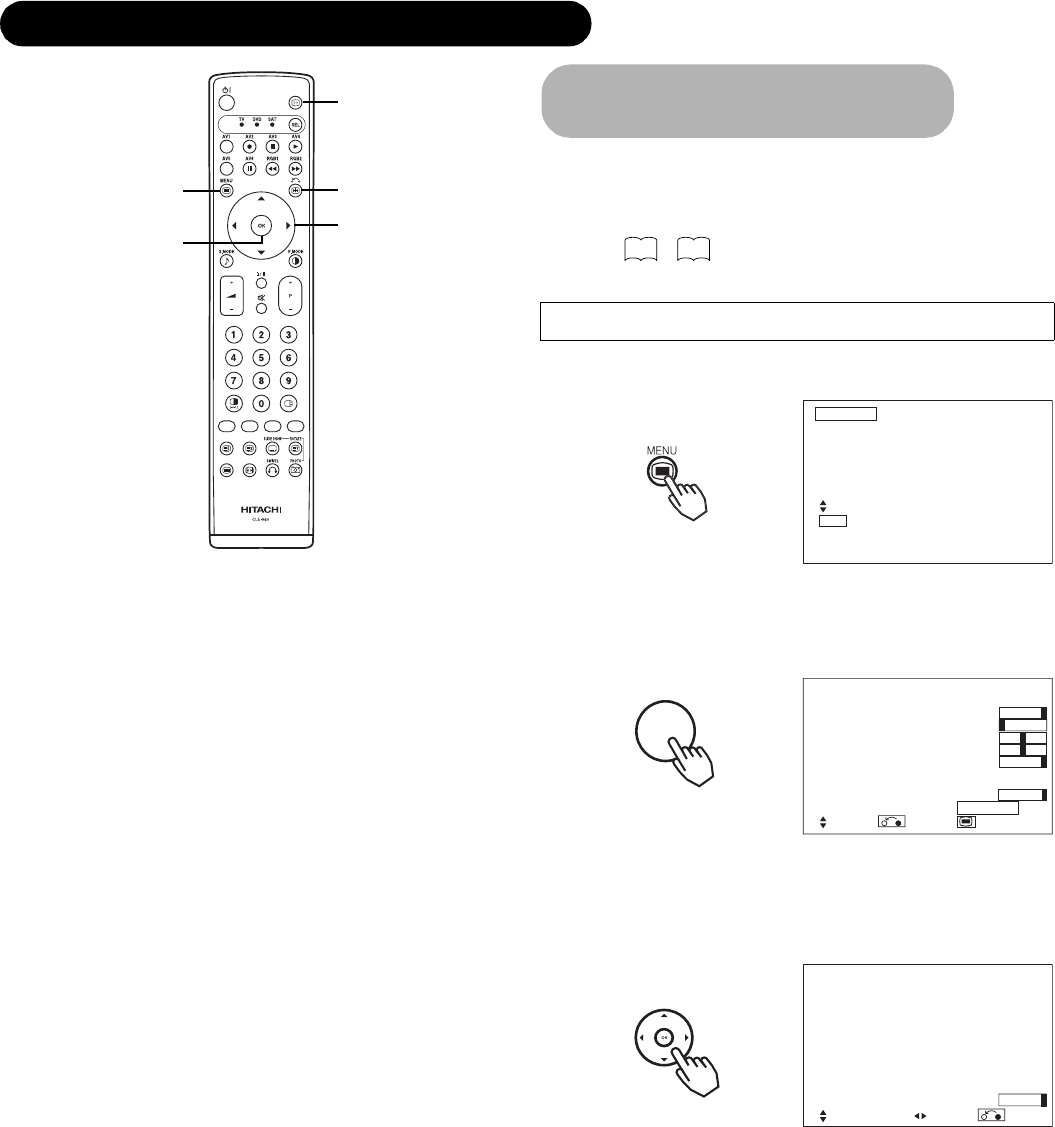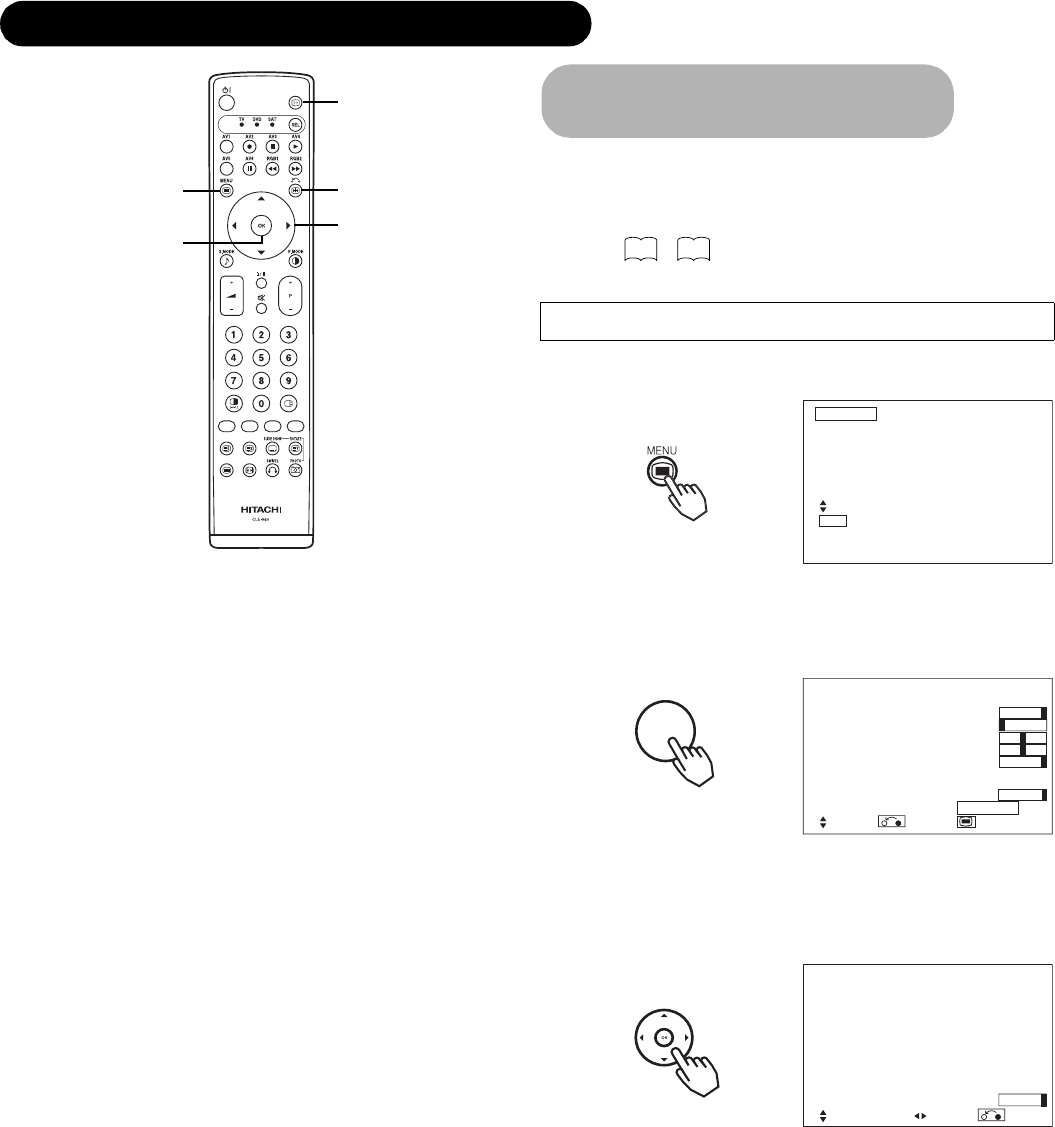
28
When the MENU button is pressed, the adjustment menu screen
will be displayed; from there, several adjustments and settings
are possible by using the SELECT button, ADJUST button and
OK button.
• Refer to - concerning the adjustment items and the
settings.
1. Press the MENU button to display the Main Menu screen.
2. Press the OK button to display the Picture Menu screen.
(Use the and SELECT buttons to select other items.)
3. Use the and SELECT buttons to select the item to be
adjusted and then use the and ADJUST buttons to
adjust (example: Contrast).
• Press the RETURN button to return to the previous screen.
• If there is no operation for a period of one minute, the Adjustment
Menu screen will be closed automatically.
OPERATING INSTRUCTIONS (continued)
Example: Selecting the Picture screen from TV/Video mode
Using the Menu Screen
(On-screen display system)
MENU button
RECALL button
SELECT/ADJUST
button
(, , , )
OK button
RETURN button
29 41
Picture
Audio
Timer
Function
Setup
Language
Select
OK Set
Picture
Select Return Exit
Brightness : – 31
Color : 0
Contrast : + 31
Sharpness : 0
Color Temperature : Normal
Back Light
Contrast Mode
Reset
Reset
Tint : + 31
:
Normal
:
+ 20
Mode
:
Dynamic
Picture
OK
Contrast + 31
Next / Prev Adjust Return